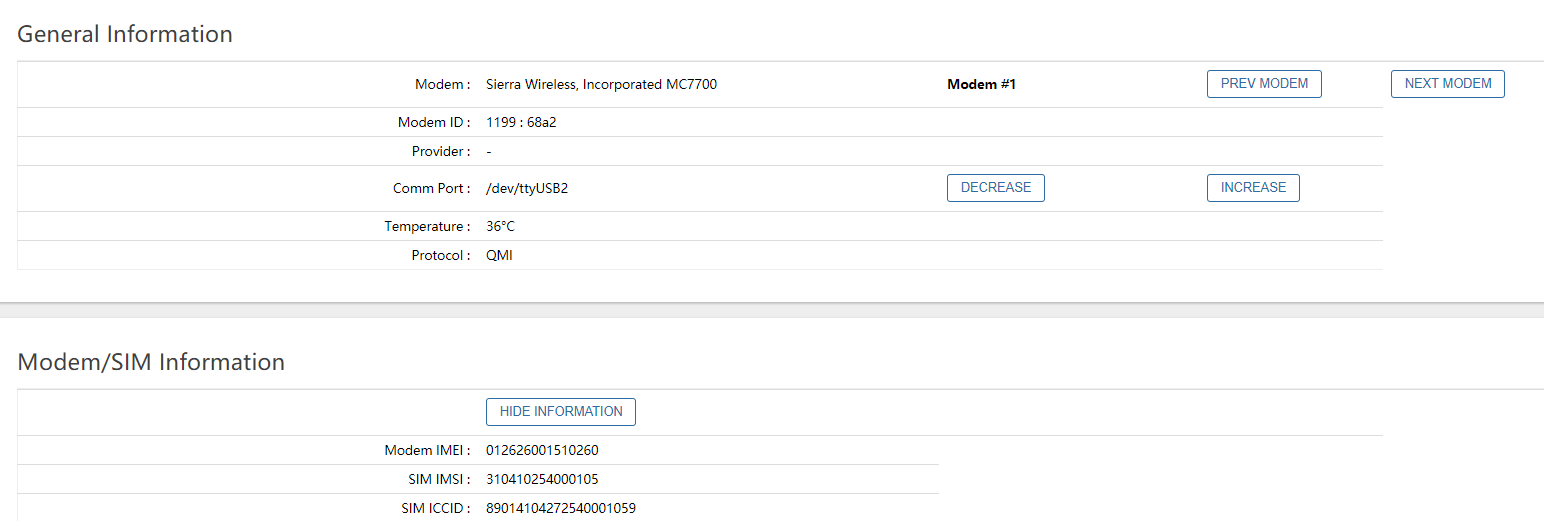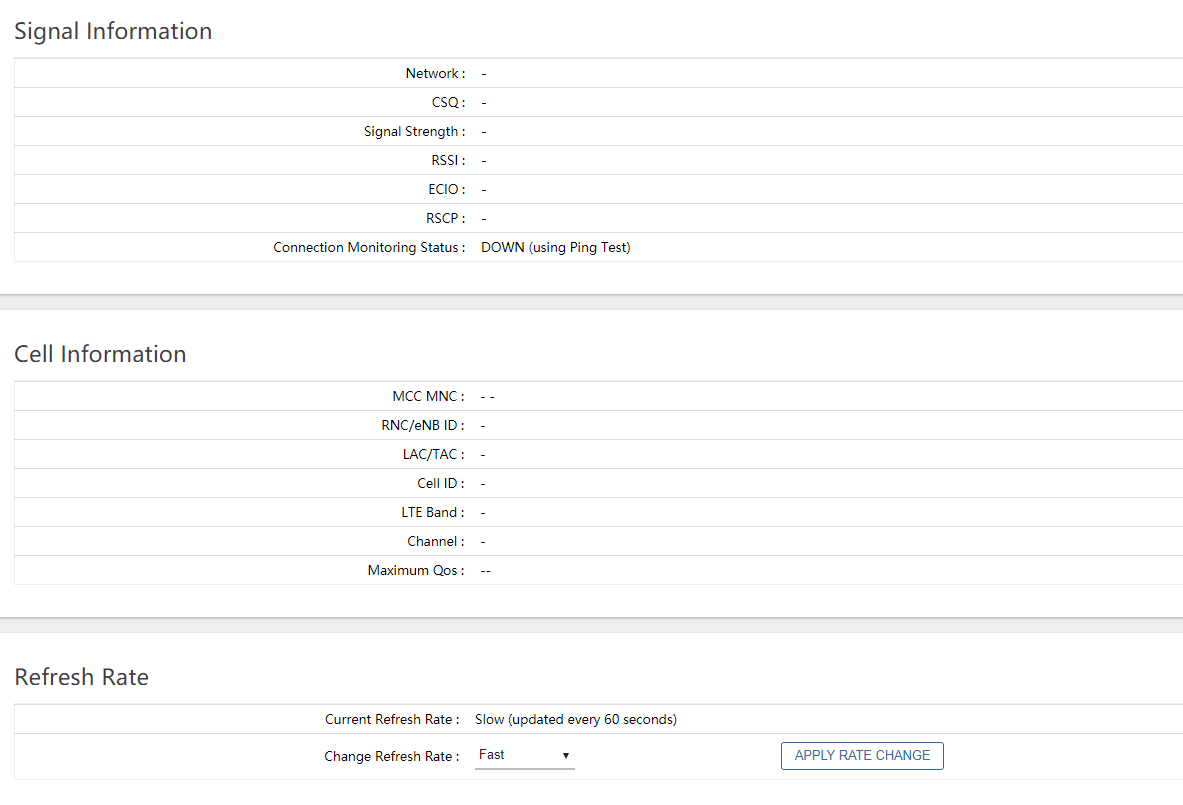I purchased a WE826-t2 downloaded the The Wireless Haven firmware GoldenOrb_2020-04-27
Purchased a MC7700 popped it in and having no luck connecting to ATT
The WE826 reads the modem just fine, but won't go further than that. Through my research, I found out that maybe my modem needs to be reset to OEM. I have tried that using the
at!RMARESET=OEM but get an ERROR
I also tried making sure it was on MBIM mode but that command failed aswell.
Here are some of my stats
Code: Select all
!GSTATUS:
Current Time: 5578 Temperature: 37
Bootup Time: 1 Mode: LOW POWER MODE
System mode: Unknown PS state: Not attached
GMM (PS) state:DEREGISTERED NO SERVICE
MM (CS) state: IDLE NO SERVICE
OK
AT!PCTEMP?
Temp state: Normal
Temperature: 37 degC
OK
Tue May 12 01:39:02 2020 : /dev/ttyUSB2 AT+CPMS="SM"
+CPMS: 0,30,0,30,0,30
OKCode: Select all
Device Information
T: Bus=01 Lev=00 Prnt=00 Port=00 Cnt=00 Dev#= 1 Spd=480 MxCh= 1
B: Alloc= 0/800 us ( 0%), #Int= 1, #Iso= 0
D: Ver= 2.00 Cls=09(hub ) Sub=00 Prot=00 MxPS=64 #Cfgs= 1
P: Vendor=1d6b ProdID=0002 Rev= 4.14
S: Manufacturer=Linux 4.14.167 ehci_hcd
S: Product=EHCI Host Controller
S: SerialNumber=101c0000.ehci
C:* #Ifs= 1 Cfg#= 1 Atr=e0 MxPwr= 0mA
I:* If#= 0 Alt= 0 #EPs= 1 Cls=09(hub ) Sub=00 Prot=00 Driver=hub
E: Ad=81(I) Atr=03(Int.) MxPS= 4 Ivl=256ms
********************************************************************************************************
T: Bus=01 Lev=01 Prnt=01 Port=00 Cnt=01 Dev#= 4 Spd=480 MxCh= 4
D: Ver= 2.00 Cls=09(hub ) Sub=00 Prot=01 MxPS=64 #Cfgs= 1
P: Vendor=05e3 ProdID=0608 Rev=85.37
S: Product=USB2.0 Hub
C:* #Ifs= 1 Cfg#= 1 Atr=e0 MxPwr=100mA
I:* If#= 0 Alt= 0 #EPs= 1 Cls=09(hub ) Sub=00 Prot=00 Driver=hub
E: Ad=81(I) Atr=03(Int.) MxPS= 1 Ivl=256ms
********************************************************************************************************
T: Bus=01 Lev=02 Prnt=04 Port=02 Cnt=01 Dev#= 5 Spd=480 MxCh= 0
D: Ver= 2.00 Cls=00(>ifc ) Sub=00 Prot=00 MxPS=64 #Cfgs= 1
P: Vendor=1199 ProdID=68a2 Rev= 0.06
S: Manufacturer=Sierra Wireless, Incorporated
S: Product=MC7700
S: SerialNumber=012626001510260
C:* #Ifs= 6 Cfg#= 1 Atr=e0 MxPwr= 0mA
I:* If#= 0 Alt= 0 #EPs= 2 Cls=ff(vend.) Sub=ff Prot=ff Driver=qcserial
E: Ad=81(I) Atr=02(Bulk) MxPS= 512 Ivl=0ms
E: Ad=01(O) Atr=02(Bulk) MxPS= 512 Ivl=4ms
I:* If#= 2 Alt= 0 #EPs= 2 Cls=ff(vend.) Sub=ff Prot=ff Driver=qcserial
E: Ad=82(I) Atr=02(Bulk) MxPS= 512 Ivl=0ms
E: Ad=02(O) Atr=02(Bulk) MxPS= 512 Ivl=4ms
I:* If#= 3 Alt= 0 #EPs= 3 Cls=ff(vend.) Sub=ff Prot=ff Driver=qcserial
E: Ad=83(I) Atr=03(Int.) MxPS= 64 Ivl=2ms
E: Ad=84(I) Atr=02(Bulk) MxPS= 512 Ivl=0ms
E: Ad=03(O) Atr=02(Bulk) MxPS= 512 Ivl=4ms
I:* If#= 8 Alt= 0 #EPs= 3 Cls=ff(vend.) Sub=ff Prot=ff Driver=qmi_wwan
E: Ad=85(I) Atr=03(Int.) MxPS= 64 Ivl=2ms
E: Ad=86(I) Atr=02(Bulk) MxPS= 512 Ivl=0ms
E: Ad=04(O) Atr=02(Bulk) MxPS= 512 Ivl=4ms
I:* If#=19 Alt= 0 #EPs= 3 Cls=ff(vend.) Sub=ff Prot=ff Driver=qmi_wwan
E: Ad=87(I) Atr=03(Int.) MxPS= 64 Ivl=2ms
E: Ad=88(I) Atr=02(Bulk) MxPS= 512 Ivl=0ms
E: Ad=05(O) Atr=02(Bulk) MxPS= 512 Ivl=4ms
I:* If#=20 Alt= 0 #EPs= 3 Cls=ff(vend.) Sub=ff Prot=ff Driver=(none)
E: Ad=89(I) Atr=03(Int.) MxPS= 64 Ivl=2ms
E: Ad=8a(I) Atr=02(Bulk) MxPS= 512 Ivl=0ms
E: Ad=06(O) Atr=02(Bulk) MxPS= 512 Ivl=4ms
********************************************************************************************************
T: Bus=02 Lev=00 Prnt=00 Port=00 Cnt=00 Dev#= 1 Spd=12 MxCh= 1
B: Alloc= 0/900 us ( 0%), #Int= 0, #Iso= 0
D: Ver= 1.10 Cls=09(hub ) Sub=00 Prot=00 MxPS=64 #Cfgs= 1
P: Vendor=1d6b ProdID=0001 Rev= 4.14
S: Manufacturer=Linux 4.14.167 ohci_hcd
S: Product=Generic Platform OHCI controller
S: SerialNumber=101c1000.ohci
C:* #Ifs= 1 Cfg#= 1 Atr=e0 MxPwr= 0mA
I:* If#= 0 Alt= 0 #EPs= 1 Cls=09(hub ) Sub=00 Prot=00 Driver=hub
E: Ad=81(I) Atr=03(Int.) MxPS= 2 Ivl=255ms