Help with Building a WE1026-5G with EM20-G
Forum rules
Please assure there is not an existing forum and topic related to your post
Please assure there is not an existing forum and topic related to your post
-
Greenday1
- Posts: 82
- Joined: Wed Mar 25, 2020 1:30 pm
- Location: Illinois
- Has thanked: 2 times
- Been thanked: 3 times
Help with Building a WE1026-5G with EM20-G
Working on a WE1026 build and need some help to verify where I'm at and make sure I have things set before moving to trying to connect to my local tower/carrier? PM's I've sent seem to be stuck in my outbox atm.
Thanks
Thanks
- JimHelms
- Site Admin
- Posts: 1361
- Joined: Tue Dec 19, 2017 8:59 pm
- Location: DFW Texas
- Has thanked: 79 times
- Been thanked: 192 times
- Contact:
Re: WE1026 Build Help
You might find it helpful to detail the components, the steps you have taken and any concerns that you may have.
-
Greenday1
- Posts: 82
- Joined: Wed Mar 25, 2020 1:30 pm
- Location: Illinois
- Has thanked: 2 times
- Been thanked: 3 times
Re: WE1026 Build Help
I have the (Quectel EM20-G CAT20) modem installed on a (Mini PCI-E to M.2 (NGFF) Key B) adapter on the (WE1026-5G) router. The Quectel is connected to the modem with(MHF4 to U.FL) pigtails on the "D" & "M" posts as directed and all antenna's are connected to the respective antenna ports on the router at this point.
I flashed the modem firmware through the Firmware Recovery Method process using the "WiFiX-WE1026-5G-GO2020-03-07-upgrade" bin file and have configured GoldenOrb to the T-Mobile settings referenced in the WiFiX WE826-T2 | WE826GO-U | Complete Build Instructions thread. I can also connect through the routers wifi.
I have not inserted my SIM card yet as I have a few questions on the T-Mobile/activation part and want to make sure I'm not doing something that will cause problems.
Thanks
I flashed the modem firmware through the Firmware Recovery Method process using the "WiFiX-WE1026-5G-GO2020-03-07-upgrade" bin file and have configured GoldenOrb to the T-Mobile settings referenced in the WiFiX WE826-T2 | WE826GO-U | Complete Build Instructions thread. I can also connect through the routers wifi.
I have not inserted my SIM card yet as I have a few questions on the T-Mobile/activation part and want to make sure I'm not doing something that will cause problems.
Thanks
- JimHelms
- Site Admin
- Posts: 1361
- Joined: Tue Dec 19, 2017 8:59 pm
- Location: DFW Texas
- Has thanked: 79 times
- Been thanked: 192 times
- Contact:
Re: WE1026 Build Help
I personally have never tried activating it directly from the router, and am not saying this will not work.
Maybe someone else can better answer that question.
Most recommend activating the SIM card in a phone (if that is what it what type of plan it is from).
You should only need to set your APN in the MODEM > CONNECTION PROFILE > GENERAL > APN to:
Be sure an click the SAVE & APPLY button after entering the APN.
You will find it useful to use these TTL rules for T-Mobile:
Note, if you want to disable these rules, simply comment out the rules by placing a # in from of the two scripts:
To enter these rules, go to NETWORK > FIREWALL > CUSTOM RULES and copy and paste the above rules into the Custom Rules Box:
Then, click RESTART FIREWALL.
Maybe someone else can better answer that question.
Most recommend activating the SIM card in a phone (if that is what it what type of plan it is from).
You should only need to set your APN in the MODEM > CONNECTION PROFILE > GENERAL > APN to:
Code: Select all
fast.t-mobile.comYou will find it useful to use these TTL rules for T-Mobile:
Code: Select all
#start 007 TTL
ip6tables -t mangle -A POSTROUTING -o wwan0 -j HL --hl-set 65
iptables -t mangle -I PREROUTING -i wwan0 -j TTL --ttl-set 65
#end 007 TTLNote, if you want to disable these rules, simply comment out the rules by placing a # in from of the two scripts:
Code: Select all
#start 007 TTL
#ip6tables -t mangle -A POSTROUTING -o wwan0 -j HL --hl-set 65
#iptables -t mangle -I PREROUTING -i wwan0 -j TTL --ttl-set 65
#end 007 TTL
To enter these rules, go to NETWORK > FIREWALL > CUSTOM RULES and copy and paste the above rules into the Custom Rules Box:
Then, click RESTART FIREWALL.
You do not have the required permissions to view the files attached to this post.
-
Greenday1
- Posts: 82
- Joined: Wed Mar 25, 2020 1:30 pm
- Location: Illinois
- Has thanked: 2 times
- Been thanked: 3 times
Re: WE1026 Build Help
This is what's in their now. I can just replace whats between start and end with the new ones correct? Thanks Jim
# This file is interpreted as shell script.
# Put your custom iptables rules here, they will
# be executed with each firewall (re-)start.
# Internal uci firewall chains are flushed and recreated on reload, so
# put custom rules into the root chains e.g. INPUT or FORWARD or into the
# special user chains, e.g. input_wan_rule or postrouting_lan_rule.
#startTTL
iptables -t mangle -I POSTROUTING -o wwan0 -j TTL --ttl-set 65
iptables -t mangle -I PREROUTING -i wwan0 -j TTL --ttl-set 65
#endTTL
# This file is interpreted as shell script.
# Put your custom iptables rules here, they will
# be executed with each firewall (re-)start.
# Internal uci firewall chains are flushed and recreated on reload, so
# put custom rules into the root chains e.g. INPUT or FORWARD or into the
# special user chains, e.g. input_wan_rule or postrouting_lan_rule.
#startTTL
iptables -t mangle -I POSTROUTING -o wwan0 -j TTL --ttl-set 65
iptables -t mangle -I PREROUTING -i wwan0 -j TTL --ttl-set 65
#endTTL
- JimHelms
- Site Admin
- Posts: 1361
- Joined: Tue Dec 19, 2017 8:59 pm
- Location: DFW Texas
- Has thanked: 79 times
- Been thanked: 192 times
- Contact:
Re: WE1026 Build Help
What you first need to do is go to the next tab and DISABLE the TTL rules with the drop down menu and SAVE.
Then come back to this screen and copy and paste the other rules.
Otherwise, they will be deleted upon reboot.
Then come back to this screen and copy and paste the other rules.
Otherwise, they will be deleted upon reboot.
- JimHelms
- Site Admin
- Posts: 1361
- Joined: Tue Dec 19, 2017 8:59 pm
- Location: DFW Texas
- Has thanked: 79 times
- Been thanked: 192 times
- Contact:
Re: WE1026 Build Help
That is correct for T-Mobile. The other rules seem to have leakage for some people (i.e., dividing data between device and hotspot) that appears related to the IPV6.
- Didneywhorl
- Posts: 3611
- Joined: Fri Mar 23, 2018 5:37 pm
- Location: USA
- Has thanked: 1360 times
- Been thanked: 755 times
- Contact:
Re: Help with Building a WE1026-5G with EM20-G
Yes ttyUSB2 is correct, it wont change.Should the Comm Port on the Modem, Network Status screen be set to this if I'm using a PCI-E to M.2 interface?
Comm Port : /dev/ttyUSB2
Lets go through some screens.....
- Didneywhorl
- Posts: 3611
- Joined: Fri Mar 23, 2018 5:37 pm
- Location: USA
- Has thanked: 1360 times
- Been thanked: 755 times
- Contact:
Re: Help with Building a WE1026-5G with EM20-G
Can you show me what is here, in Cellular Mode:

Here in Signal Information:

and Here in General Information:

Please?
Here in Signal Information:
and Here in General Information:
Please?
-
Greenday1
- Posts: 82
- Joined: Wed Mar 25, 2020 1:30 pm
- Location: Illinois
- Has thanked: 2 times
- Been thanked: 3 times
Re: Help with Building a WE1026-5G with EM20-G
Sorry had to step away for a minute. I'm not sure how to embed screen shots so I'll have to type things out.
Cellular Mode: (Blank)
Change Cellular Mode: Automatic
Signal Information (All fields are blank)
Cell Information (All fields are blank)
Cellular Mode: (Blank)
Change Cellular Mode: Automatic
Signal Information (All fields are blank)
Cell Information (All fields are blank)
- Didneywhorl
- Posts: 3611
- Joined: Fri Mar 23, 2018 5:37 pm
- Location: USA
- Has thanked: 1360 times
- Been thanked: 755 times
- Contact:
Re: Help with Building a WE1026-5G with EM20-G
Also.... Prob most importantly....
Go here, the AT Terminal
And type in what I have in mine:
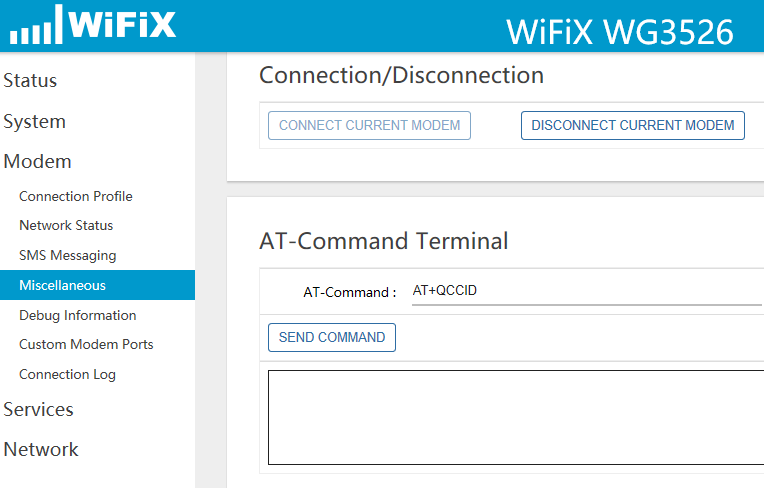
And Also this command in the AT terminal:

And tell me if it returns a string of number for each or not....
DO NOT POST THE OUTPUT FROM THOSE COMMANDS!!!! It is your SIM card Identifier numbers
Also type In the same AT command terminal and DO tell us what it says there, please. Copy and past that one. All of these commands tell us if the SIM card is being recognized properly.
The first two commands, AT+CIMI and AT+QCCID will output numbers you should be able to match against your SIM card info on your account. The third command, AT+QSIMSTAT tells us if the system sees the card inserted or not. It should output:
Go here, the AT Terminal
And type in what I have in mine:
And Also this command in the AT terminal:
And tell me if it returns a string of number for each or not....
DO NOT POST THE OUTPUT FROM THOSE COMMANDS!!!! It is your SIM card Identifier numbers
Also type
Code: Select all
AT+QSIMSTAT?The first two commands, AT+CIMI and AT+QCCID will output numbers you should be able to match against your SIM card info on your account. The third command, AT+QSIMSTAT tells us if the system sees the card inserted or not. It should output:
+QSIMSTAT: 0,1
- Didneywhorl
- Posts: 3611
- Joined: Fri Mar 23, 2018 5:37 pm
- Location: USA
- Has thanked: 1360 times
- Been thanked: 755 times
- Contact:
Re: Help with Building a WE1026-5G with EM20-G
I'm watching shows with the wife so I may be on and off as well.  Make sure that SIM card is being recognized
Make sure that SIM card is being recognized
-
Greenday1
- Posts: 82
- Joined: Wed Mar 25, 2020 1:30 pm
- Location: Illinois
- Has thanked: 2 times
- Been thanked: 3 times
Re: Help with Building a WE1026-5G with EM20-G
AT+QCCID (I do not get a response in the window)
AT+CIMI (I do not get a response in the window)
AT+QSIMSTAT? (I do not get a response in the window)
If the last command is to see if the SIM is being recognized I guess I'm not understanding how I'm connected to the web right now then. My wireless on my system is connected to WifiX and I'm online.
AT+CIMI (I do not get a response in the window)
AT+QSIMSTAT? (I do not get a response in the window)
If the last command is to see if the SIM is being recognized I guess I'm not understanding how I'm connected to the web right now then. My wireless on my system is connected to WifiX and I'm online.
- Didneywhorl
- Posts: 3611
- Joined: Fri Mar 23, 2018 5:37 pm
- Location: USA
- Has thanked: 1360 times
- Been thanked: 755 times
- Contact:
- Didneywhorl
- Posts: 3611
- Joined: Fri Mar 23, 2018 5:37 pm
- Location: USA
- Has thanked: 1360 times
- Been thanked: 755 times
- Contact:
Re: Help with Building a WE1026-5G with EM20-G
No, It should be in the router. Atleast it is in mine.
- Didneywhorl
- Posts: 3611
- Joined: Fri Mar 23, 2018 5:37 pm
- Location: USA
- Has thanked: 1360 times
- Been thanked: 755 times
- Contact:
- Didneywhorl
- Posts: 3611
- Joined: Fri Mar 23, 2018 5:37 pm
- Location: USA
- Has thanked: 1360 times
- Been thanked: 755 times
- Contact:
- Didneywhorl
- Posts: 3611
- Joined: Fri Mar 23, 2018 5:37 pm
- Location: USA
- Has thanked: 1360 times
- Been thanked: 755 times
- Contact:
-
Greenday1
- Posts: 82
- Joined: Wed Mar 25, 2020 1:30 pm
- Location: Illinois
- Has thanked: 2 times
- Been thanked: 3 times
Re: Help with Building a WE1026-5G with EM20-G
I can't say then that the SIM is being recognized as the Signal/Cell Info on the Modem, Network Status screen has never changed from "Connecting" under the provider or other fields.
- Didneywhorl
- Posts: 3611
- Joined: Fri Mar 23, 2018 5:37 pm
- Location: USA
- Has thanked: 1360 times
- Been thanked: 755 times
- Contact:
- Didneywhorl
- Posts: 3611
- Joined: Fri Mar 23, 2018 5:37 pm
- Location: USA
- Has thanked: 1360 times
- Been thanked: 755 times
- Contact:
Re: Help with Building a WE1026-5G with EM20-G
That speed combo looks like your being de-prioritized on a congested tower. Not important right now though. We gotta get your modem acting right.
- Didneywhorl
- Posts: 3611
- Joined: Fri Mar 23, 2018 5:37 pm
- Location: USA
- Has thanked: 1360 times
- Been thanked: 755 times
- Contact:
- Didneywhorl
- Posts: 3611
- Joined: Fri Mar 23, 2018 5:37 pm
- Location: USA
- Has thanked: 1360 times
- Been thanked: 755 times
- Contact:
- Didneywhorl
- Posts: 3611
- Joined: Fri Mar 23, 2018 5:37 pm
- Location: USA
- Has thanked: 1360 times
- Been thanked: 755 times
- Contact:
Re: Help with Building a WE1026-5G with EM20-G
I post images by uploading them to google photos then taking the share link and pasting it here:
https://ctrlq.org/google/photos/
Which gives you a link to your pic that you can embed in posts
On here you just highlight the link text and click the picture icon at the top of the text entry of this editor window.
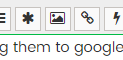
https://ctrlq.org/google/photos/
Which gives you a link to your pic that you can embed in posts
On here you just highlight the link text and click the picture icon at the top of the text entry of this editor window.
- Didneywhorl
- Posts: 3611
- Joined: Fri Mar 23, 2018 5:37 pm
- Location: USA
- Has thanked: 1360 times
- Been thanked: 755 times
- Contact:
- Didneywhorl
- Posts: 3611
- Joined: Fri Mar 23, 2018 5:37 pm
- Location: USA
- Has thanked: 1360 times
- Been thanked: 755 times
- Contact:
Re: Help with Building a WE1026-5G with EM20-G
I may be on later, I gotta hop off for a bit. I'll keep helping. No worries, I know its aggravating when things don't want to work.
- Didneywhorl
- Posts: 3611
- Joined: Fri Mar 23, 2018 5:37 pm
- Location: USA
- Has thanked: 1360 times
- Been thanked: 755 times
- Contact:
Re: Help with Building a WE1026-5G with EM20-G
So odd that the UI isn't showing you information and the at terminal isn't responding.
Can you copy and past the entire system LOG on here please?
Its in under

Can you copy and past the entire system LOG on here please?
Its in under
No problem with the help, its fun.Status --> System Log
-
Greenday1
- Posts: 82
- Joined: Wed Mar 25, 2020 1:30 pm
- Location: Illinois
- Has thanked: 2 times
- Been thanked: 3 times
Re: Help with Building a WE1026-5G with EM20-G
Added as an attachment. Said was too many characters.
You do not have the required permissions to view the files attached to this post.
-
Greenday1
- Posts: 82
- Joined: Wed Mar 25, 2020 1:30 pm
- Location: Illinois
- Has thanked: 2 times
- Been thanked: 3 times
Re: Help with Building a WE1026-5G with EM20-G
Just caught my extremely untrained eye.
Thu Apr 16 15:27:26 2020 user.notice usb-modeswitch: *****************************************************************
Thu Apr 16 15:27:26 2020 user.notice usb-modeswitch: *
Thu Apr 16 15:27:26 2020 user.notice usb-modeswitch: * Start of Modem Detection and Connection Information
Thu Apr 16 15:27:26 2020 user.notice usb-modeswitch: *
Thu Apr 16 15:27:26 2020 user.notice usb-modeswitch: * Product=EM20-G 2c7c 0620
Thu Apr 16 15:27:26 2020 user.notice usb-modeswitch: *
Thu Apr 16 15:27:26 2020 user.notice usb-modeswitch: *****************************************************************
Thu Apr 16 15:27:26 2020 user.notice usb-modeswitch: *****************************************************************
Thu Apr 16 15:27:26 2020 user.notice usb-modeswitch: *
Thu Apr 16 15:27:26 2020 user.notice usb-modeswitch: * This device does not have a switch data file
Thu Apr 16 15:27:26 2020 user.notice usb-modeswitch: *
Thu Apr 16 15:27:26 2020 user.notice usb-modeswitch: * Product=EM20-G 2c7c 0620
Thu Apr 16 15:27:27 2020 user.notice usb-modeswitch: *
Thu Apr 16 15:27:27 2020 user.notice usb-modeswitch: *****************************************************************
Thu Apr 16 15:27:27 2020 user.notice usb-modeswitch: Ignoring Linux Hub
Thu Apr 16 15:27:27 2020 user.notice usb-modeswitch: Ignoring Linux Hub
Thu Apr 16 15:27:27 2020 user.notice usb-modeswitch: Ignoring Unnamed Hub
Thu Apr 16 15:27:37 2020 user.notice usb-modeswitch: *****************************************************************
Thu Apr 16 15:27:37 2020 user.notice usb-modeswitch: *
Thu Apr 16 15:27:37 2020 user.notice usb-modeswitch: * Switched to : 2c7c:0620
Thu Apr 16 15:27:37 2020 user.notice usb-modeswitch: *
Thu Apr 16 15:27:37 2020 user.notice usb-modeswitch: *****************************************************************
Thu Apr 16 15:27:37 2020 user.notice Log Print : Driver Name : 2 option
Thu Apr 16 15:27:37 2020 user.notice Log Print : Driver Name : 3 option
Thu Apr 16 15:27:37 2020 user.notice Log Print : Driver Name : 4 option
Thu Apr 16 15:27:37 2020 user.notice Log Print : Driver Name : 5 qmi_wwan
Thu Apr 16 15:27:37 2020 user.notice usb-modeswitch: *****************************************************************
Thu Apr 16 15:27:37 2020 user.notice usb-modeswitch: *
Thu Apr 16 15:27:37 2020 user.notice usb-modeswitch: * ProtoFind returns : 2
Thu Apr 16 15:27:37 2020 user.notice usb-modeswitch: *
Thu Apr 16 15:27:37 2020 user.notice usb-modeswitch: *****************************************************************
Thu Apr 16 15:27:26 2020 user.notice usb-modeswitch: *****************************************************************
Thu Apr 16 15:27:26 2020 user.notice usb-modeswitch: *
Thu Apr 16 15:27:26 2020 user.notice usb-modeswitch: * Start of Modem Detection and Connection Information
Thu Apr 16 15:27:26 2020 user.notice usb-modeswitch: *
Thu Apr 16 15:27:26 2020 user.notice usb-modeswitch: * Product=EM20-G 2c7c 0620
Thu Apr 16 15:27:26 2020 user.notice usb-modeswitch: *
Thu Apr 16 15:27:26 2020 user.notice usb-modeswitch: *****************************************************************
Thu Apr 16 15:27:26 2020 user.notice usb-modeswitch: *****************************************************************
Thu Apr 16 15:27:26 2020 user.notice usb-modeswitch: *
Thu Apr 16 15:27:26 2020 user.notice usb-modeswitch: * This device does not have a switch data file
Thu Apr 16 15:27:26 2020 user.notice usb-modeswitch: *
Thu Apr 16 15:27:26 2020 user.notice usb-modeswitch: * Product=EM20-G 2c7c 0620
Thu Apr 16 15:27:27 2020 user.notice usb-modeswitch: *
Thu Apr 16 15:27:27 2020 user.notice usb-modeswitch: *****************************************************************
Thu Apr 16 15:27:27 2020 user.notice usb-modeswitch: Ignoring Linux Hub
Thu Apr 16 15:27:27 2020 user.notice usb-modeswitch: Ignoring Linux Hub
Thu Apr 16 15:27:27 2020 user.notice usb-modeswitch: Ignoring Unnamed Hub
Thu Apr 16 15:27:37 2020 user.notice usb-modeswitch: *****************************************************************
Thu Apr 16 15:27:37 2020 user.notice usb-modeswitch: *
Thu Apr 16 15:27:37 2020 user.notice usb-modeswitch: * Switched to : 2c7c:0620
Thu Apr 16 15:27:37 2020 user.notice usb-modeswitch: *
Thu Apr 16 15:27:37 2020 user.notice usb-modeswitch: *****************************************************************
Thu Apr 16 15:27:37 2020 user.notice Log Print : Driver Name : 2 option
Thu Apr 16 15:27:37 2020 user.notice Log Print : Driver Name : 3 option
Thu Apr 16 15:27:37 2020 user.notice Log Print : Driver Name : 4 option
Thu Apr 16 15:27:37 2020 user.notice Log Print : Driver Name : 5 qmi_wwan
Thu Apr 16 15:27:37 2020 user.notice usb-modeswitch: *****************************************************************
Thu Apr 16 15:27:37 2020 user.notice usb-modeswitch: *
Thu Apr 16 15:27:37 2020 user.notice usb-modeswitch: * ProtoFind returns : 2
Thu Apr 16 15:27:37 2020 user.notice usb-modeswitch: *
Thu Apr 16 15:27:37 2020 user.notice usb-modeswitch: *****************************************************************
- Didneywhorl
- Posts: 3611
- Joined: Fri Mar 23, 2018 5:37 pm
- Location: USA
- Has thanked: 1360 times
- Been thanked: 755 times
- Contact:
- Didneywhorl
- Posts: 3611
- Joined: Fri Mar 23, 2018 5:37 pm
- Location: USA
- Has thanked: 1360 times
- Been thanked: 755 times
- Contact:
Re: Help with Building a WE1026-5G with EM20-G
Do the same for The Kernel Log please.
Same menu place, under status
Same menu place, under status
- Didneywhorl
- Posts: 3611
- Joined: Fri Mar 23, 2018 5:37 pm
- Location: USA
- Has thanked: 1360 times
- Been thanked: 755 times
- Contact:
Re: Help with Building a WE1026-5G with EM20-G
Post me a full copy, of the debug info pane too please. Not the Blank box that repeats ttyusb2, below that with all the cryptic looking letters and stuff. All of it.
-
Greenday1
- Posts: 82
- Joined: Wed Mar 25, 2020 1:30 pm
- Location: Illinois
- Has thanked: 2 times
- Been thanked: 3 times
Re: Help with Building a WE1026-5G with EM20-G
Sorry had a minor catastrophy in the kitchen...
[ 0.000000] Linux version 4.14.167 (dairyman@coolermaster) (gcc version 7.3.0 (OpenWrt GCC 7.3.0 r7976-ca47026b7d)) #0 Wed Jan 29 16:06:05 2020
[ 0.000000] Board has DDR2
[ 0.000000] Analog PMU set to hw control
[ 0.000000] Digital PMU set to hw control
[ 0.000000] SoC Type: MediaTek MT7620A ver:2 eco:6
[ 0.000000] bootconsole [early0] enabled
[ 0.000000] CPU0 revision is: 00019650 (MIPS 24KEc)
[ 0.000000] MIPS: machine is ZBT WE1026-5G (16M)
[ 0.000000] Determined physical RAM map:
[ 0.000000] memory: 08000000 @ 00000000 (usable)
[ 0.000000] Initrd not found or empty - disabling initrd
[ 0.000000] Primary instruction cache 64kB, VIPT, 4-way, linesize 32 bytes.
[ 0.000000] Primary data cache 32kB, 4-way, PIPT, no aliases, linesize 32 bytes
[ 0.000000] Zone ranges:
[ 0.000000] Normal [mem 0x0000000000000000-0x0000000007ffffff]
[ 0.000000] Movable zone start for each node
[ 0.000000] Early memory node ranges
[ 0.000000] node 0: [mem 0x0000000000000000-0x0000000007ffffff]
[ 0.000000] Initmem setup node 0 [mem 0x0000000000000000-0x0000000007ffffff]
[ 0.000000] On node 0 totalpages: 32768
[ 0.000000] free_area_init_node: node 0, pgdat 804550e0, node_mem_map 81000040
[ 0.000000] Normal zone: 256 pages used for memmap
[ 0.000000] Normal zone: 0 pages reserved
[ 0.000000] Normal zone: 32768 pages, LIFO batch:7
[ 0.000000] random: get_random_bytes called from start_kernel+0x90/0x478 with crng_init=0
[ 0.000000] pcpu-alloc: s0 r0 d32768 u32768 alloc=1*32768
[ 0.000000] pcpu-alloc: [0] 0
[ 0.000000] Built 1 zonelists, mobility grouping on. Total pages: 32512
[ 0.000000] Kernel command line: console=ttyS0,115200 rootfstype=squashfs,jffs2
[ 0.000000] PID hash table entries: 512 (order: -1, 2048 bytes)
[ 0.000000] Dentry cache hash table entries: 16384 (order: 4, 65536 bytes)
[ 0.000000] Inode-cache hash table entries: 8192 (order: 3, 32768 bytes)
[ 0.000000] Writing ErrCtl register=0004ca0f
[ 0.000000] Readback ErrCtl register=0004ca0f
[ 0.000000] Memory: 125004K/131072K available (3441K kernel code, 170K rwdata, 828K rodata, 160K init, 208K bss, 6068K reserved, 0K cma-reserved)
[ 0.000000] SLUB: HWalign=32, Order=0-3, MinObjects=0, CPUs=1, Nodes=1
[ 0.000000] NR_IRQS: 256
[ 0.000000] CPU Clock: 580MHz
[ 0.000000] clocksource: systick: mask: 0xffff max_cycles: 0xffff, max_idle_ns: 583261500 ns
[ 0.000000] systick: enable autosleep mode
[ 0.000000] systick: running - mult: 214748, shift: 32
[ 0.000000] clocksource: MIPS: mask: 0xffffffff max_cycles: 0xffffffff, max_idle_ns: 6590553264 ns
[ 0.000011] sched_clock: 32 bits at 290MHz, resolution 3ns, wraps every 7405115902ns
[ 0.007588] Calibrating delay loop... 385.84 BogoMIPS (lpj=1929216)
[ 0.073546] pid_max: default: 32768 minimum: 301
[ 0.078275] Mount-cache hash table entries: 1024 (order: 0, 4096 bytes)
[ 0.084655] Mountpoint-cache hash table entries: 1024 (order: 0, 4096 bytes)
[ 0.097507] clocksource: jiffies: mask: 0xffffffff max_cycles: 0xffffffff, max_idle_ns: 19112604462750000 ns
[ 0.107053] futex hash table entries: 256 (order: -1, 3072 bytes)
[ 0.113035] pinctrl core: initialized pinctrl subsystem
[ 0.118638] NET: Registered protocol family 16
[ 0.606963] PCI host bridge /pcie@10140000 ranges:
[ 0.611580] MEM 0x0000000020000000..0x000000002fffffff
[ 0.616631] IO 0x0000000010160000..0x000000001016ffff
[ 0.639617] rt2880_gpio 10000600.gpio: registering 24 gpios
[ 0.645072] rt2880_gpio 10000600.gpio: registering 24 irq handlers
[ 0.651379] rt2880_gpio 10000660.gpio: registering 32 gpios
[ 0.656799] rt2880_gpio 10000660.gpio: registering 32 irq handlers
[ 0.663079] rt2880_gpio 10000688.gpio: registering 1 gpios
[ 0.668414] rt2880_gpio 10000688.gpio: registering 1 irq handlers
[ 0.675116] PCI host bridge to bus 0000:00
[ 0.679092] pci_bus 0000:00: root bus resource [mem 0x20000000-0x2fffffff]
[ 0.685706] pci_bus 0000:00: root bus resource [io 0xffffffff]
[ 0.691466] pci_bus 0000:00: root bus resource [??? 0x00000000 flags 0x0]
[ 0.698050] pci_bus 0000:00: No busn resource found for root bus, will use [bus 00-ff]
[ 0.705800] pci 0000:00:00.0: [1814:0801] type 01 class 0x060400
[ 0.705843] pci 0000:00:00.0: reg 0x10: [mem 0x00000000-0x7fffffff]
[ 0.705859] pci 0000:00:00.0: reg 0x14: [mem 0x00000000-0x0000ffff]
[ 0.705942] pci 0000:00:00.0: supports D1
[ 0.705954] pci 0000:00:00.0: PME# supported from D0 D1 D3hot
[ 0.706228] pci 0000:00:00.0: bridge configuration invalid ([bus 00-00]), reconfiguring
[ 0.714140] pci 0000:01:00.0: [14c3:7662] type 00 class 0x028000
[ 0.714210] pci 0000:01:00.0: reg 0x10: [mem 0x00000000-0x000fffff 64bit]
[ 0.714265] pci 0000:01:00.0: reg 0x30: [mem 0x00000000-0x0000ffff pref]
[ 0.714375] pci 0000:01:00.0: PME# supported from D0 D3hot D3cold
[ 0.714603] pci_bus 0000:01: busn_res: [bus 01-ff] end is updated to 01
[ 0.714624] pci_bus 0000:00: busn_res: [bus 00-ff] end is updated to 01
[ 0.714676] pci 0000:00:00.0: BAR 0: no space for [mem size 0x80000000]
[ 0.721091] pci 0000:00:00.0: BAR 0: failed to assign [mem size 0x80000000]
[ 0.727807] pci 0000:00:00.0: BAR 8: assigned [mem 0x20000000-0x200fffff]
[ 0.734410] pci 0000:00:00.0: BAR 9: assigned [mem 0x20100000-0x201fffff pref]
[ 0.741412] pci 0000:00:00.0: BAR 1: assigned [mem 0x20200000-0x2020ffff]
[ 0.748027] pci 0000:01:00.0: BAR 0: assigned [mem 0x20000000-0x200fffff 64bit]
[ 0.755121] pci 0000:01:00.0: BAR 6: assigned [mem 0x20100000-0x2010ffff pref]
[ 0.762133] pci 0000:00:00.0: PCI bridge to [bus 01]
[ 0.766942] pci 0000:00:00.0: bridge window [mem 0x20000000-0x200fffff]
[ 0.773546] pci 0000:00:00.0: bridge window [mem 0x20100000-0x201fffff pref]
[ 0.785280] clocksource: Switched to clocksource systick
[ 0.791581] NET: Registered protocol family 2
[ 0.796730] TCP established hash table entries: 1024 (order: 0, 4096 bytes)
[ 0.803455] TCP bind hash table entries: 1024 (order: 0, 4096 bytes)
[ 0.809679] TCP: Hash tables configured (established 1024 bind 1024)
[ 0.815966] UDP hash table entries: 256 (order: 0, 4096 bytes)
[ 0.821595] UDP-Lite hash table entries: 256 (order: 0, 4096 bytes)
[ 0.827976] NET: Registered protocol family 1
[ 0.832205] PCI: CLS 0 bytes, default 32
[ 0.834933] rt-timer 10000100.timer: maximum frequency is 1220Hz
[ 0.841673] Crashlog allocated RAM at address 0x3f00000
[ 0.848500] workingset: timestamp_bits=30 max_order=15 bucket_order=0
[ 0.860677] squashfs: version 4.0 (2009/01/31) Phillip Lougher
[ 0.866326] jffs2: version 2.2 (NAND) (SUMMARY) (LZMA) (RTIME) (CMODE_PRIORITY) (c) 2001-2006 Red Hat, Inc.
[ 0.886098] io scheduler noop registered
[ 0.889845] io scheduler deadline registered (default)
[ 0.895902] Serial: 8250/16550 driver, 2 ports, IRQ sharing disabled
[ 0.903139] console [ttyS0] disabled
[ 0.906657] 10000c00.uartlite: ttyS0 at MMIO 0x10000c00 (irq = 20, base_baud = 2500000) is a Palmchip BK-3103
[ 0.916268] console [ttyS0] enabled
[ 0.923310] bootconsole [early0] disabled
[ 0.936976] spi spi0.0: force spi mode3
[ 0.950450] m25p80 spi0.0: w25q128 (16384 Kbytes)
[ 0.955320] 4 fixed-partitions partitions found on MTD device spi0.0
[ 0.961801] Creating 4 MTD partitions on "spi0.0":
[ 0.966713] 0x000000000000-0x000000030000 : "u-boot"
[ 0.972714] 0x000000030000-0x000000040000 : "u-boot-env"
[ 0.979069] 0x000000040000-0x000000050000 : "factory"
[ 0.985052] 0x000000050000-0x000001000000 : "firmware"
[ 2.725276] random: fast init done
[ 2.866824] 2 uimage-fw partitions found on MTD device firmware
[ 2.872880] 0x000000050000-0x0000001bba86 : "kernel"
[ 2.878871] 0x0000001bba86-0x000001000000 : "rootfs"
[ 2.884741] mtd: device 5 (rootfs) set to be root filesystem
[ 2.892098] 1 squashfs-split partitions found on MTD device rootfs
[ 2.898483] 0x000000806000-0x000001000000 : "rootfs_data"
[ 2.905752] libphy: Fixed MDIO Bus: probed
[ 2.913253] gsw: setting port4 to ephy mode
[ 2.919390] mtk_soc_eth 10100000.ethernet: loaded mt7620 driver
[ 2.926188] mtk_soc_eth 10100000.ethernet eth0: mediatek frame engine at 0xb0100000, irq 5
[ 2.935116] rt2880_wdt 10000120.watchdog: Initialized
[ 2.941664] NET: Registered protocol family 10
[ 2.950169] Segment Routing with IPv6
[ 2.954028] NET: Registered protocol family 17
[ 2.958705] 8021q: 802.1Q VLAN Support v1.8
[ 2.981156] VFS: Mounted root (squashfs filesystem) readonly on device 31:5.
[ 2.989290] Freeing unused kernel memory: 160K
[ 2.993826] This architecture does not have kernel memory protection.
[ 4.727203] init: Console is alive
[ 4.730918] init: - watchdog -
[ 8.905391] kmodloader: loading kernel modules from /etc/modules-boot.d/*
[ 9.320381] usbcore: registered new interface driver usbfs
[ 9.326161] usbcore: registered new interface driver hub
[ 9.331711] usbcore: registered new device driver usb
[ 9.343119] exFAT: Version 1.2.9
[ 9.380138] ehci_hcd: USB 2.0 'Enhanced' Host Controller (EHCI) Driver
[ 9.396095] SCSI subsystem initialized
[ 9.405618] ehci-platform: EHCI generic platform driver
[ 9.421314] phy phy-usbphy.0: remote usb device wakeup disabled
[ 9.427373] phy phy-usbphy.0: UTMI 16bit 30MHz
[ 9.431924] ehci-platform 101c0000.ehci: EHCI Host Controller
[ 9.437833] ehci-platform 101c0000.ehci: new USB bus registered, assigned bus number 1
[ 9.446051] ehci-platform 101c0000.ehci: irq 26, io mem 0x101c0000
[ 9.460515] ehci-platform 101c0000.ehci: USB 2.0 started, EHCI 1.00
[ 9.467901] hub 1-0:1.0: USB hub found
[ 9.472243] hub 1-0:1.0: 1 port detected
[ 9.479879] ohci_hcd: USB 1.1 'Open' Host Controller (OHCI) Driver
[ 9.488109] ohci-platform: OHCI generic platform driver
[ 9.493833] ohci-platform 101c1000.ohci: Generic Platform OHCI controller
[ 9.500846] ohci-platform 101c1000.ohci: new USB bus registered, assigned bus number 2
[ 9.509023] ohci-platform 101c1000.ohci: irq 26, io mem 0x101c1000
[ 9.542561] hub 2-0:1.0: USB hub found
[ 9.546857] hub 2-0:1.0: 1 port detected
[ 9.554185] uhci_hcd: USB Universal Host Controller Interface driver
[ 9.574440] MTK MSDC device init.
[ 9.598801] mtk-sd: MediaTek MT6575 MSDC Driver
[ 9.608972] usbcore: registered new interface driver usb-storage
[ 9.619170] kmodloader: done loading kernel modules from /etc/modules-boot.d/*
[ 9.630971] init: - preinit -
[ 9.753129] usb 1-1: new high-speed USB device number 2 using ehci-platform
[ 10.094837] hub 1-1:1.0: USB hub found
[ 10.098930] hub 1-1:1.0: 4 ports detected
[ 10.663366] usb 1-1.2: new high-speed USB device number 3 using ehci-platform
[ 11.232228] random: procd: uninitialized urandom read (4 bytes read)
[ 11.633919] 8021q: adding VLAN 0 to HW filter on device eth0
[ 12.957121] mount_root: loading kmods from internal overlay
[ 13.027516] kmodloader: loading kernel modules from //etc/modules-boot.d/*
[ 13.036831] kmodloader: done loading kernel modules from //etc/modules-boot.d/*
[ 16.643759] jffs2: notice: (418) jffs2_build_xattr_subsystem: complete building xattr subsystem, 12 of xdatum (2 unchecked, 10 orphan) and 30 of xref (10 dead, 0 orphan) found.
[ 16.660837] block: attempting to load /tmp/jffs_cfg/upper/etc/config/fstab
[ 16.711391] block: extroot: not configured
[ 17.943008] jffs2: notice: (416) jffs2_build_xattr_subsystem: complete building xattr subsystem, 12 of xdatum (2 unchecked, 10 orphan) and 30 of xref (10 dead, 0 orphan) found.
[ 19.735048] block: attempting to load /tmp/jffs_cfg/upper/etc/config/fstab
[ 19.783903] block: extroot: not configured
[ 19.789586] mount_root: switching to jffs2 overlay
[ 19.861126] overlayfs: upper fs does not support tmpfile.
[ 19.873205] urandom-seed: Seeding with /etc/urandom.seed
[ 20.166867] procd: - early -
[ 20.170028] procd: - watchdog -
[ 20.930760] procd: - watchdog -
[ 20.934274] procd: - ubus -
[ 21.517188] random: ubusd: uninitialized urandom read (4 bytes read)
[ 21.759028] random: ubusd: uninitialized urandom read (4 bytes read)
[ 22.034559] random: ubusd: uninitialized urandom read (4 bytes read)
[ 22.050536] procd: - init -
[ 23.521958] kmodloader: loading kernel modules from /etc/modules.d/*
[ 23.583345] tun: Universal TUN/TAP device driver, 1.6
[ 23.614867] ip6_tables: (C) 2000-2006 Netfilter Core Team
[ 23.650343] Netfilter messages via NETLINK v0.30.
[ 23.659710] ip_set: protocol 6
[ 23.763061] u32 classifier
[ 23.765835] input device check on
[ 23.769641] Actions configured
[ 23.800170] Mirror/redirect action on
[ 23.817554] nf_conntrack version 0.5.0 (2048 buckets, 8192 max)
[ 23.847710] fuse init (API version 7.26)
[ 23.876448] usbcore: registered new interface driver cdc_acm
[ 23.882307] cdc_acm: USB Abstract Control Model driver for USB modems and ISDN adapters
[ 23.916150] usbcore: registered new interface driver cdc_wdm
[ 23.928776] Loading modules backported from Linux version wt-2017-11-01-0-gfe248fc2c180
[ 23.937022] Backport generated by backports.git v4.14-rc2-1-31-g86cf0e5d
[ 23.970191] ip_tables: (C) 2000-2006 Netfilter Core Team
[ 23.993765] ctnetlink v0.93: registering with nfnetlink.
[ 24.169878] usbcore: registered new interface driver usblp
[ 24.204840] usbcore: registered new interface driver usbserial
[ 24.211000] usbcore: registered new interface driver usbserial_generic
[ 24.217749] usbserial: USB Serial support registered for generic
[ 24.325162] xt_time: kernel timezone is -0000
[ 24.339395] usbcore: registered new interface driver cdc_ether
[ 24.363209] usbcore: registered new interface driver cdc_ncm
[ 24.430768] usbcore: registered new interface driver huawei_cdc_ncm
[ 24.591053] mt76x2e 0000:01:00.0: card - bus=0x1, slot = 0x0 irq=4
[ 24.597577] mt76x2e 0000:01:00.0: ASIC revision: 76120044
[ 25.254573] mt76x2e 0000:01:00.0: ROM patch build: 20141115060606a
[ 25.266454] mt76x2e 0000:01:00.0: Firmware Version: 0.0.00
[ 25.272121] mt76x2e 0000:01:00.0: Build: 1
[ 25.276301] mt76x2e 0000:01:00.0: Build Time: 201507311614____
[ 25.290942] mt76x2e 0000:01:00.0: Firmware running!
[ 25.296984] ieee80211 phy0: Selected rate control algorithm 'minstrel_ht'
[ 25.325337] PPP generic driver version 2.4.2
[ 25.345725] NET: Registered protocol family 24
[ 25.433063] qmi_wwan 1-1.2:1.4: cdc-wdm0: USB WDM device
[ 25.440477] qmi_wwan 1-1.2:1.4 wwan0: register 'qmi_wwan' at usb-101c0000.ehci-1.2, WWAN/QMI device, 92:5a:67:ff:51:7f
[ 25.451757] usbcore: registered new interface driver qmi_wwan
[ 25.463033] usbcore: registered new interface driver rndis_host
[ 25.495142] usbcore: registered new interface driver sierra
[ 25.501007] usbserial: USB Serial support registered for Sierra USB modem
[ 25.512117] usbcore: registered new interface driver sierra_net
[ 25.600310] usbcore: registered new interface driver cdc_mbim
[ 25.609467] usbcore: registered new interface driver option
[ 25.615342] usbserial: USB Serial support registered for GSM modem (1-port)
[ 25.623321] option 1-1.2:1.1: GSM modem (1-port) converter detected
[ 25.630014] usb 1-1.2: GSM modem (1-port) converter now attached to ttyUSB0
[ 25.637622] option 1-1.2:1.2: GSM modem (1-port) converter detected
[ 25.644407] usb 1-1.2: GSM modem (1-port) converter now attached to ttyUSB1
[ 25.651989] option 1-1.2:1.3: GSM modem (1-port) converter detected
[ 25.658692] usb 1-1.2: GSM modem (1-port) converter now attached to ttyUSB2
[ 25.692555] usbcore: registered new interface driver qcserial
[ 25.698522] usbserial: USB Serial support registered for Qualcomm USB modem
[ 25.815680] rt2800_wmac 10180000.wmac: loaded eeprom from mtd device "factory"
[ 25.823136] ieee80211 phy1: rt2x00_set_rt: Info - RT chipset 6352, rev 0500 detected
[ 25.831073] ieee80211 phy1: rt2x00_set_rf: Info - RF chipset 7620 detected
[ 25.838772] ieee80211 phy1: Selected rate control algorithm 'minstrel_ht'
[ 25.847806] usbcore: registered new interface driver rt2800usb
[ 25.855013] kmodloader: done loading kernel modules from /etc/modules.d/*
[ 44.701495] 8021q: adding VLAN 0 to HW filter on device eth0
[ 44.734122] br-lan: port 1(eth0.1) entered blocking state
[ 44.739650] br-lan: port 1(eth0.1) entered disabled state
[ 44.745623] device eth0.1 entered promiscuous mode
[ 44.750521] device eth0 entered promiscuous mode
[ 44.834381] br-lan: port 1(eth0.1) entered blocking state
[ 44.839910] br-lan: port 1(eth0.1) entered forwarding state
[ 44.845864] IPv6: ADDRCONF(NETDEV_UP): br-lan: link is not ready
[ 45.751723] IPv6: ADDRCONF(NETDEV_CHANGE): br-lan: link becomes ready
[ 55.118274] IPv6: ADDRCONF(NETDEV_UP): wlan1: link is not ready
[ 55.585036] IPv6: ADDRCONF(NETDEV_UP): wlan0: link is not ready
[ 55.591529] br-lan: port 2(wlan1) entered blocking state
[ 55.596959] br-lan: port 2(wlan1) entered disabled state
[ 55.602809] device wlan1 entered promiscuous mode
[ 55.607702] br-lan: port 2(wlan1) entered blocking state
[ 55.613174] br-lan: port 2(wlan1) entered forwarding state
[ 55.647232] br-lan: port 3(wlan0) entered blocking state
[ 55.652743] br-lan: port 3(wlan0) entered disabled state
[ 55.658535] device wlan0 entered promiscuous mode
[ 55.663493] br-lan: port 3(wlan0) entered blocking state
[ 55.668919] br-lan: port 3(wlan0) entered forwarding state
[ 55.684263] br-lan: port 2(wlan1) entered disabled state
[ 55.689914] br-lan: port 3(wlan0) entered disabled state
[ 58.218382] IPv6: ADDRCONF(NETDEV_CHANGE): wlan1: link becomes ready
[ 58.225169] br-lan: port 2(wlan1) entered blocking state
[ 58.230598] br-lan: port 2(wlan1) entered forwarding state
[ 58.646356] IPv6: ADDRCONF(NETDEV_CHANGE): wlan0: link becomes ready
[ 58.653124] br-lan: port 3(wlan0) entered blocking state
[ 58.658553] br-lan: port 3(wlan0) entered forwarding state
[ 74.331273] random: crng init done
[ 74.334765] random: 6 urandom warning(s) missed due to ratelimiting
[ 0.000000] Linux version 4.14.167 (dairyman@coolermaster) (gcc version 7.3.0 (OpenWrt GCC 7.3.0 r7976-ca47026b7d)) #0 Wed Jan 29 16:06:05 2020
[ 0.000000] Board has DDR2
[ 0.000000] Analog PMU set to hw control
[ 0.000000] Digital PMU set to hw control
[ 0.000000] SoC Type: MediaTek MT7620A ver:2 eco:6
[ 0.000000] bootconsole [early0] enabled
[ 0.000000] CPU0 revision is: 00019650 (MIPS 24KEc)
[ 0.000000] MIPS: machine is ZBT WE1026-5G (16M)
[ 0.000000] Determined physical RAM map:
[ 0.000000] memory: 08000000 @ 00000000 (usable)
[ 0.000000] Initrd not found or empty - disabling initrd
[ 0.000000] Primary instruction cache 64kB, VIPT, 4-way, linesize 32 bytes.
[ 0.000000] Primary data cache 32kB, 4-way, PIPT, no aliases, linesize 32 bytes
[ 0.000000] Zone ranges:
[ 0.000000] Normal [mem 0x0000000000000000-0x0000000007ffffff]
[ 0.000000] Movable zone start for each node
[ 0.000000] Early memory node ranges
[ 0.000000] node 0: [mem 0x0000000000000000-0x0000000007ffffff]
[ 0.000000] Initmem setup node 0 [mem 0x0000000000000000-0x0000000007ffffff]
[ 0.000000] On node 0 totalpages: 32768
[ 0.000000] free_area_init_node: node 0, pgdat 804550e0, node_mem_map 81000040
[ 0.000000] Normal zone: 256 pages used for memmap
[ 0.000000] Normal zone: 0 pages reserved
[ 0.000000] Normal zone: 32768 pages, LIFO batch:7
[ 0.000000] random: get_random_bytes called from start_kernel+0x90/0x478 with crng_init=0
[ 0.000000] pcpu-alloc: s0 r0 d32768 u32768 alloc=1*32768
[ 0.000000] pcpu-alloc: [0] 0
[ 0.000000] Built 1 zonelists, mobility grouping on. Total pages: 32512
[ 0.000000] Kernel command line: console=ttyS0,115200 rootfstype=squashfs,jffs2
[ 0.000000] PID hash table entries: 512 (order: -1, 2048 bytes)
[ 0.000000] Dentry cache hash table entries: 16384 (order: 4, 65536 bytes)
[ 0.000000] Inode-cache hash table entries: 8192 (order: 3, 32768 bytes)
[ 0.000000] Writing ErrCtl register=0004ca0f
[ 0.000000] Readback ErrCtl register=0004ca0f
[ 0.000000] Memory: 125004K/131072K available (3441K kernel code, 170K rwdata, 828K rodata, 160K init, 208K bss, 6068K reserved, 0K cma-reserved)
[ 0.000000] SLUB: HWalign=32, Order=0-3, MinObjects=0, CPUs=1, Nodes=1
[ 0.000000] NR_IRQS: 256
[ 0.000000] CPU Clock: 580MHz
[ 0.000000] clocksource: systick: mask: 0xffff max_cycles: 0xffff, max_idle_ns: 583261500 ns
[ 0.000000] systick: enable autosleep mode
[ 0.000000] systick: running - mult: 214748, shift: 32
[ 0.000000] clocksource: MIPS: mask: 0xffffffff max_cycles: 0xffffffff, max_idle_ns: 6590553264 ns
[ 0.000011] sched_clock: 32 bits at 290MHz, resolution 3ns, wraps every 7405115902ns
[ 0.007588] Calibrating delay loop... 385.84 BogoMIPS (lpj=1929216)
[ 0.073546] pid_max: default: 32768 minimum: 301
[ 0.078275] Mount-cache hash table entries: 1024 (order: 0, 4096 bytes)
[ 0.084655] Mountpoint-cache hash table entries: 1024 (order: 0, 4096 bytes)
[ 0.097507] clocksource: jiffies: mask: 0xffffffff max_cycles: 0xffffffff, max_idle_ns: 19112604462750000 ns
[ 0.107053] futex hash table entries: 256 (order: -1, 3072 bytes)
[ 0.113035] pinctrl core: initialized pinctrl subsystem
[ 0.118638] NET: Registered protocol family 16
[ 0.606963] PCI host bridge /pcie@10140000 ranges:
[ 0.611580] MEM 0x0000000020000000..0x000000002fffffff
[ 0.616631] IO 0x0000000010160000..0x000000001016ffff
[ 0.639617] rt2880_gpio 10000600.gpio: registering 24 gpios
[ 0.645072] rt2880_gpio 10000600.gpio: registering 24 irq handlers
[ 0.651379] rt2880_gpio 10000660.gpio: registering 32 gpios
[ 0.656799] rt2880_gpio 10000660.gpio: registering 32 irq handlers
[ 0.663079] rt2880_gpio 10000688.gpio: registering 1 gpios
[ 0.668414] rt2880_gpio 10000688.gpio: registering 1 irq handlers
[ 0.675116] PCI host bridge to bus 0000:00
[ 0.679092] pci_bus 0000:00: root bus resource [mem 0x20000000-0x2fffffff]
[ 0.685706] pci_bus 0000:00: root bus resource [io 0xffffffff]
[ 0.691466] pci_bus 0000:00: root bus resource [??? 0x00000000 flags 0x0]
[ 0.698050] pci_bus 0000:00: No busn resource found for root bus, will use [bus 00-ff]
[ 0.705800] pci 0000:00:00.0: [1814:0801] type 01 class 0x060400
[ 0.705843] pci 0000:00:00.0: reg 0x10: [mem 0x00000000-0x7fffffff]
[ 0.705859] pci 0000:00:00.0: reg 0x14: [mem 0x00000000-0x0000ffff]
[ 0.705942] pci 0000:00:00.0: supports D1
[ 0.705954] pci 0000:00:00.0: PME# supported from D0 D1 D3hot
[ 0.706228] pci 0000:00:00.0: bridge configuration invalid ([bus 00-00]), reconfiguring
[ 0.714140] pci 0000:01:00.0: [14c3:7662] type 00 class 0x028000
[ 0.714210] pci 0000:01:00.0: reg 0x10: [mem 0x00000000-0x000fffff 64bit]
[ 0.714265] pci 0000:01:00.0: reg 0x30: [mem 0x00000000-0x0000ffff pref]
[ 0.714375] pci 0000:01:00.0: PME# supported from D0 D3hot D3cold
[ 0.714603] pci_bus 0000:01: busn_res: [bus 01-ff] end is updated to 01
[ 0.714624] pci_bus 0000:00: busn_res: [bus 00-ff] end is updated to 01
[ 0.714676] pci 0000:00:00.0: BAR 0: no space for [mem size 0x80000000]
[ 0.721091] pci 0000:00:00.0: BAR 0: failed to assign [mem size 0x80000000]
[ 0.727807] pci 0000:00:00.0: BAR 8: assigned [mem 0x20000000-0x200fffff]
[ 0.734410] pci 0000:00:00.0: BAR 9: assigned [mem 0x20100000-0x201fffff pref]
[ 0.741412] pci 0000:00:00.0: BAR 1: assigned [mem 0x20200000-0x2020ffff]
[ 0.748027] pci 0000:01:00.0: BAR 0: assigned [mem 0x20000000-0x200fffff 64bit]
[ 0.755121] pci 0000:01:00.0: BAR 6: assigned [mem 0x20100000-0x2010ffff pref]
[ 0.762133] pci 0000:00:00.0: PCI bridge to [bus 01]
[ 0.766942] pci 0000:00:00.0: bridge window [mem 0x20000000-0x200fffff]
[ 0.773546] pci 0000:00:00.0: bridge window [mem 0x20100000-0x201fffff pref]
[ 0.785280] clocksource: Switched to clocksource systick
[ 0.791581] NET: Registered protocol family 2
[ 0.796730] TCP established hash table entries: 1024 (order: 0, 4096 bytes)
[ 0.803455] TCP bind hash table entries: 1024 (order: 0, 4096 bytes)
[ 0.809679] TCP: Hash tables configured (established 1024 bind 1024)
[ 0.815966] UDP hash table entries: 256 (order: 0, 4096 bytes)
[ 0.821595] UDP-Lite hash table entries: 256 (order: 0, 4096 bytes)
[ 0.827976] NET: Registered protocol family 1
[ 0.832205] PCI: CLS 0 bytes, default 32
[ 0.834933] rt-timer 10000100.timer: maximum frequency is 1220Hz
[ 0.841673] Crashlog allocated RAM at address 0x3f00000
[ 0.848500] workingset: timestamp_bits=30 max_order=15 bucket_order=0
[ 0.860677] squashfs: version 4.0 (2009/01/31) Phillip Lougher
[ 0.866326] jffs2: version 2.2 (NAND) (SUMMARY) (LZMA) (RTIME) (CMODE_PRIORITY) (c) 2001-2006 Red Hat, Inc.
[ 0.886098] io scheduler noop registered
[ 0.889845] io scheduler deadline registered (default)
[ 0.895902] Serial: 8250/16550 driver, 2 ports, IRQ sharing disabled
[ 0.903139] console [ttyS0] disabled
[ 0.906657] 10000c00.uartlite: ttyS0 at MMIO 0x10000c00 (irq = 20, base_baud = 2500000) is a Palmchip BK-3103
[ 0.916268] console [ttyS0] enabled
[ 0.923310] bootconsole [early0] disabled
[ 0.936976] spi spi0.0: force spi mode3
[ 0.950450] m25p80 spi0.0: w25q128 (16384 Kbytes)
[ 0.955320] 4 fixed-partitions partitions found on MTD device spi0.0
[ 0.961801] Creating 4 MTD partitions on "spi0.0":
[ 0.966713] 0x000000000000-0x000000030000 : "u-boot"
[ 0.972714] 0x000000030000-0x000000040000 : "u-boot-env"
[ 0.979069] 0x000000040000-0x000000050000 : "factory"
[ 0.985052] 0x000000050000-0x000001000000 : "firmware"
[ 2.725276] random: fast init done
[ 2.866824] 2 uimage-fw partitions found on MTD device firmware
[ 2.872880] 0x000000050000-0x0000001bba86 : "kernel"
[ 2.878871] 0x0000001bba86-0x000001000000 : "rootfs"
[ 2.884741] mtd: device 5 (rootfs) set to be root filesystem
[ 2.892098] 1 squashfs-split partitions found on MTD device rootfs
[ 2.898483] 0x000000806000-0x000001000000 : "rootfs_data"
[ 2.905752] libphy: Fixed MDIO Bus: probed
[ 2.913253] gsw: setting port4 to ephy mode
[ 2.919390] mtk_soc_eth 10100000.ethernet: loaded mt7620 driver
[ 2.926188] mtk_soc_eth 10100000.ethernet eth0: mediatek frame engine at 0xb0100000, irq 5
[ 2.935116] rt2880_wdt 10000120.watchdog: Initialized
[ 2.941664] NET: Registered protocol family 10
[ 2.950169] Segment Routing with IPv6
[ 2.954028] NET: Registered protocol family 17
[ 2.958705] 8021q: 802.1Q VLAN Support v1.8
[ 2.981156] VFS: Mounted root (squashfs filesystem) readonly on device 31:5.
[ 2.989290] Freeing unused kernel memory: 160K
[ 2.993826] This architecture does not have kernel memory protection.
[ 4.727203] init: Console is alive
[ 4.730918] init: - watchdog -
[ 8.905391] kmodloader: loading kernel modules from /etc/modules-boot.d/*
[ 9.320381] usbcore: registered new interface driver usbfs
[ 9.326161] usbcore: registered new interface driver hub
[ 9.331711] usbcore: registered new device driver usb
[ 9.343119] exFAT: Version 1.2.9
[ 9.380138] ehci_hcd: USB 2.0 'Enhanced' Host Controller (EHCI) Driver
[ 9.396095] SCSI subsystem initialized
[ 9.405618] ehci-platform: EHCI generic platform driver
[ 9.421314] phy phy-usbphy.0: remote usb device wakeup disabled
[ 9.427373] phy phy-usbphy.0: UTMI 16bit 30MHz
[ 9.431924] ehci-platform 101c0000.ehci: EHCI Host Controller
[ 9.437833] ehci-platform 101c0000.ehci: new USB bus registered, assigned bus number 1
[ 9.446051] ehci-platform 101c0000.ehci: irq 26, io mem 0x101c0000
[ 9.460515] ehci-platform 101c0000.ehci: USB 2.0 started, EHCI 1.00
[ 9.467901] hub 1-0:1.0: USB hub found
[ 9.472243] hub 1-0:1.0: 1 port detected
[ 9.479879] ohci_hcd: USB 1.1 'Open' Host Controller (OHCI) Driver
[ 9.488109] ohci-platform: OHCI generic platform driver
[ 9.493833] ohci-platform 101c1000.ohci: Generic Platform OHCI controller
[ 9.500846] ohci-platform 101c1000.ohci: new USB bus registered, assigned bus number 2
[ 9.509023] ohci-platform 101c1000.ohci: irq 26, io mem 0x101c1000
[ 9.542561] hub 2-0:1.0: USB hub found
[ 9.546857] hub 2-0:1.0: 1 port detected
[ 9.554185] uhci_hcd: USB Universal Host Controller Interface driver
[ 9.574440] MTK MSDC device init.
[ 9.598801] mtk-sd: MediaTek MT6575 MSDC Driver
[ 9.608972] usbcore: registered new interface driver usb-storage
[ 9.619170] kmodloader: done loading kernel modules from /etc/modules-boot.d/*
[ 9.630971] init: - preinit -
[ 9.753129] usb 1-1: new high-speed USB device number 2 using ehci-platform
[ 10.094837] hub 1-1:1.0: USB hub found
[ 10.098930] hub 1-1:1.0: 4 ports detected
[ 10.663366] usb 1-1.2: new high-speed USB device number 3 using ehci-platform
[ 11.232228] random: procd: uninitialized urandom read (4 bytes read)
[ 11.633919] 8021q: adding VLAN 0 to HW filter on device eth0
[ 12.957121] mount_root: loading kmods from internal overlay
[ 13.027516] kmodloader: loading kernel modules from //etc/modules-boot.d/*
[ 13.036831] kmodloader: done loading kernel modules from //etc/modules-boot.d/*
[ 16.643759] jffs2: notice: (418) jffs2_build_xattr_subsystem: complete building xattr subsystem, 12 of xdatum (2 unchecked, 10 orphan) and 30 of xref (10 dead, 0 orphan) found.
[ 16.660837] block: attempting to load /tmp/jffs_cfg/upper/etc/config/fstab
[ 16.711391] block: extroot: not configured
[ 17.943008] jffs2: notice: (416) jffs2_build_xattr_subsystem: complete building xattr subsystem, 12 of xdatum (2 unchecked, 10 orphan) and 30 of xref (10 dead, 0 orphan) found.
[ 19.735048] block: attempting to load /tmp/jffs_cfg/upper/etc/config/fstab
[ 19.783903] block: extroot: not configured
[ 19.789586] mount_root: switching to jffs2 overlay
[ 19.861126] overlayfs: upper fs does not support tmpfile.
[ 19.873205] urandom-seed: Seeding with /etc/urandom.seed
[ 20.166867] procd: - early -
[ 20.170028] procd: - watchdog -
[ 20.930760] procd: - watchdog -
[ 20.934274] procd: - ubus -
[ 21.517188] random: ubusd: uninitialized urandom read (4 bytes read)
[ 21.759028] random: ubusd: uninitialized urandom read (4 bytes read)
[ 22.034559] random: ubusd: uninitialized urandom read (4 bytes read)
[ 22.050536] procd: - init -
[ 23.521958] kmodloader: loading kernel modules from /etc/modules.d/*
[ 23.583345] tun: Universal TUN/TAP device driver, 1.6
[ 23.614867] ip6_tables: (C) 2000-2006 Netfilter Core Team
[ 23.650343] Netfilter messages via NETLINK v0.30.
[ 23.659710] ip_set: protocol 6
[ 23.763061] u32 classifier
[ 23.765835] input device check on
[ 23.769641] Actions configured
[ 23.800170] Mirror/redirect action on
[ 23.817554] nf_conntrack version 0.5.0 (2048 buckets, 8192 max)
[ 23.847710] fuse init (API version 7.26)
[ 23.876448] usbcore: registered new interface driver cdc_acm
[ 23.882307] cdc_acm: USB Abstract Control Model driver for USB modems and ISDN adapters
[ 23.916150] usbcore: registered new interface driver cdc_wdm
[ 23.928776] Loading modules backported from Linux version wt-2017-11-01-0-gfe248fc2c180
[ 23.937022] Backport generated by backports.git v4.14-rc2-1-31-g86cf0e5d
[ 23.970191] ip_tables: (C) 2000-2006 Netfilter Core Team
[ 23.993765] ctnetlink v0.93: registering with nfnetlink.
[ 24.169878] usbcore: registered new interface driver usblp
[ 24.204840] usbcore: registered new interface driver usbserial
[ 24.211000] usbcore: registered new interface driver usbserial_generic
[ 24.217749] usbserial: USB Serial support registered for generic
[ 24.325162] xt_time: kernel timezone is -0000
[ 24.339395] usbcore: registered new interface driver cdc_ether
[ 24.363209] usbcore: registered new interface driver cdc_ncm
[ 24.430768] usbcore: registered new interface driver huawei_cdc_ncm
[ 24.591053] mt76x2e 0000:01:00.0: card - bus=0x1, slot = 0x0 irq=4
[ 24.597577] mt76x2e 0000:01:00.0: ASIC revision: 76120044
[ 25.254573] mt76x2e 0000:01:00.0: ROM patch build: 20141115060606a
[ 25.266454] mt76x2e 0000:01:00.0: Firmware Version: 0.0.00
[ 25.272121] mt76x2e 0000:01:00.0: Build: 1
[ 25.276301] mt76x2e 0000:01:00.0: Build Time: 201507311614____
[ 25.290942] mt76x2e 0000:01:00.0: Firmware running!
[ 25.296984] ieee80211 phy0: Selected rate control algorithm 'minstrel_ht'
[ 25.325337] PPP generic driver version 2.4.2
[ 25.345725] NET: Registered protocol family 24
[ 25.433063] qmi_wwan 1-1.2:1.4: cdc-wdm0: USB WDM device
[ 25.440477] qmi_wwan 1-1.2:1.4 wwan0: register 'qmi_wwan' at usb-101c0000.ehci-1.2, WWAN/QMI device, 92:5a:67:ff:51:7f
[ 25.451757] usbcore: registered new interface driver qmi_wwan
[ 25.463033] usbcore: registered new interface driver rndis_host
[ 25.495142] usbcore: registered new interface driver sierra
[ 25.501007] usbserial: USB Serial support registered for Sierra USB modem
[ 25.512117] usbcore: registered new interface driver sierra_net
[ 25.600310] usbcore: registered new interface driver cdc_mbim
[ 25.609467] usbcore: registered new interface driver option
[ 25.615342] usbserial: USB Serial support registered for GSM modem (1-port)
[ 25.623321] option 1-1.2:1.1: GSM modem (1-port) converter detected
[ 25.630014] usb 1-1.2: GSM modem (1-port) converter now attached to ttyUSB0
[ 25.637622] option 1-1.2:1.2: GSM modem (1-port) converter detected
[ 25.644407] usb 1-1.2: GSM modem (1-port) converter now attached to ttyUSB1
[ 25.651989] option 1-1.2:1.3: GSM modem (1-port) converter detected
[ 25.658692] usb 1-1.2: GSM modem (1-port) converter now attached to ttyUSB2
[ 25.692555] usbcore: registered new interface driver qcserial
[ 25.698522] usbserial: USB Serial support registered for Qualcomm USB modem
[ 25.815680] rt2800_wmac 10180000.wmac: loaded eeprom from mtd device "factory"
[ 25.823136] ieee80211 phy1: rt2x00_set_rt: Info - RT chipset 6352, rev 0500 detected
[ 25.831073] ieee80211 phy1: rt2x00_set_rf: Info - RF chipset 7620 detected
[ 25.838772] ieee80211 phy1: Selected rate control algorithm 'minstrel_ht'
[ 25.847806] usbcore: registered new interface driver rt2800usb
[ 25.855013] kmodloader: done loading kernel modules from /etc/modules.d/*
[ 44.701495] 8021q: adding VLAN 0 to HW filter on device eth0
[ 44.734122] br-lan: port 1(eth0.1) entered blocking state
[ 44.739650] br-lan: port 1(eth0.1) entered disabled state
[ 44.745623] device eth0.1 entered promiscuous mode
[ 44.750521] device eth0 entered promiscuous mode
[ 44.834381] br-lan: port 1(eth0.1) entered blocking state
[ 44.839910] br-lan: port 1(eth0.1) entered forwarding state
[ 44.845864] IPv6: ADDRCONF(NETDEV_UP): br-lan: link is not ready
[ 45.751723] IPv6: ADDRCONF(NETDEV_CHANGE): br-lan: link becomes ready
[ 55.118274] IPv6: ADDRCONF(NETDEV_UP): wlan1: link is not ready
[ 55.585036] IPv6: ADDRCONF(NETDEV_UP): wlan0: link is not ready
[ 55.591529] br-lan: port 2(wlan1) entered blocking state
[ 55.596959] br-lan: port 2(wlan1) entered disabled state
[ 55.602809] device wlan1 entered promiscuous mode
[ 55.607702] br-lan: port 2(wlan1) entered blocking state
[ 55.613174] br-lan: port 2(wlan1) entered forwarding state
[ 55.647232] br-lan: port 3(wlan0) entered blocking state
[ 55.652743] br-lan: port 3(wlan0) entered disabled state
[ 55.658535] device wlan0 entered promiscuous mode
[ 55.663493] br-lan: port 3(wlan0) entered blocking state
[ 55.668919] br-lan: port 3(wlan0) entered forwarding state
[ 55.684263] br-lan: port 2(wlan1) entered disabled state
[ 55.689914] br-lan: port 3(wlan0) entered disabled state
[ 58.218382] IPv6: ADDRCONF(NETDEV_CHANGE): wlan1: link becomes ready
[ 58.225169] br-lan: port 2(wlan1) entered blocking state
[ 58.230598] br-lan: port 2(wlan1) entered forwarding state
[ 58.646356] IPv6: ADDRCONF(NETDEV_CHANGE): wlan0: link becomes ready
[ 58.653124] br-lan: port 3(wlan0) entered blocking state
[ 58.658553] br-lan: port 3(wlan0) entered forwarding state
[ 74.331273] random: crng init done
[ 74.334765] random: 6 urandom warning(s) missed due to ratelimiting
-
Greenday1
- Posts: 82
- Joined: Wed Mar 25, 2020 1:30 pm
- Location: Illinois
- Has thanked: 2 times
- Been thanked: 3 times
Re: Help with Building a WE1026-5G with EM20-G
Device Information
T: Bus=01 Lev=00 Prnt=00 Port=00 Cnt=00 Dev#= 1 Spd=480 MxCh= 1
B: Alloc= 0/800 us ( 0%), #Int= 2, #Iso= 0
D: Ver= 2.00 Cls=09(hub ) Sub=00 Prot=00 MxPS=64 #Cfgs= 1
P: Vendor=1d6b ProdID=0002 Rev= 4.14
S: Manufacturer=Linux 4.14.167 ehci_hcd
S: Product=EHCI Host Controller
S: SerialNumber=101c0000.ehci
C:* #Ifs= 1 Cfg#= 1 Atr=e0 MxPwr= 0mA
I:* If#= 0 Alt= 0 #EPs= 1 Cls=09(hub ) Sub=00 Prot=00 Driver=hub
E: Ad=81(I) Atr=03(Int.) MxPS= 4 Ivl=256ms
********************************************************************************************************
T: Bus=01 Lev=01 Prnt=01 Port=00 Cnt=01 Dev#= 2 Spd=480 MxCh= 4
D: Ver= 2.00 Cls=09(hub ) Sub=00 Prot=01 MxPS=64 #Cfgs= 1
P: Vendor=1a40 ProdID=0101 Rev= 1.11
S: Product=USB 2.0 Hub
C:* #Ifs= 1 Cfg#= 1 Atr=e0 MxPwr=100mA
I:* If#= 0 Alt= 0 #EPs= 1 Cls=09(hub ) Sub=00 Prot=00 Driver=hub
E: Ad=81(I) Atr=03(Int.) MxPS= 1 Ivl=256ms
********************************************************************************************************
T: Bus=01 Lev=02 Prnt=02 Port=01 Cnt=01 Dev#= 3 Spd=480 MxCh= 0
D: Ver= 2.10 Cls=ef(misc ) Sub=02 Prot=01 MxPS=64 #Cfgs= 1
P: Vendor=2c7c ProdID=0620 Rev= 4.09
S: Manufacturer=Quectel
S: Product=EM20-G
S: SerialNumber=c3f3e917
C:* #Ifs= 5 Cfg#= 1 Atr=a0 MxPwr=500mA
I:* If#= 0 Alt= 0 #EPs= 2 Cls=ff(vend.) Sub=ff Prot=30 Driver=(none)
E: Ad=81(I) Atr=02(Bulk) MxPS= 512 Ivl=0ms
E: Ad=01(O) Atr=02(Bulk) MxPS= 512 Ivl=0ms
I:* If#= 1 Alt= 0 #EPs= 3 Cls=ff(vend.) Sub=00 Prot=00 Driver=option
E: Ad=83(I) Atr=03(Int.) MxPS= 10 Ivl=32ms
E: Ad=82(I) Atr=02(Bulk) MxPS= 512 Ivl=0ms
E: Ad=02(O) Atr=02(Bulk) MxPS= 512 Ivl=0ms
I:* If#= 2 Alt= 0 #EPs= 3 Cls=ff(vend.) Sub=00 Prot=00 Driver=option
E: Ad=85(I) Atr=03(Int.) MxPS= 10 Ivl=32ms
E: Ad=84(I) Atr=02(Bulk) MxPS= 512 Ivl=0ms
E: Ad=03(O) Atr=02(Bulk) MxPS= 512 Ivl=0ms
I:* If#= 3 Alt= 0 #EPs= 3 Cls=ff(vend.) Sub=00 Prot=00 Driver=option
E: Ad=87(I) Atr=03(Int.) MxPS= 10 Ivl=32ms
E: Ad=86(I) Atr=02(Bulk) MxPS= 512 Ivl=0ms
E: Ad=04(O) Atr=02(Bulk) MxPS= 512 Ivl=0ms
I:* If#= 4 Alt= 0 #EPs= 3 Cls=ff(vend.) Sub=ff Prot=ff Driver=qmi_wwan
E: Ad=88(I) Atr=03(Int.) MxPS= 8 Ivl=32ms
E: Ad=8e(I) Atr=02(Bulk) MxPS= 512 Ivl=0ms
E: Ad=0f(O) Atr=02(Bulk) MxPS= 512 Ivl=0ms
********************************************************************************************************
T: Bus=02 Lev=00 Prnt=00 Port=00 Cnt=00 Dev#= 1 Spd=12 MxCh= 1
B: Alloc= 0/900 us ( 0%), #Int= 0, #Iso= 0
D: Ver= 1.10 Cls=09(hub ) Sub=00 Prot=00 MxPS=64 #Cfgs= 1
P: Vendor=1d6b ProdID=0001 Rev= 4.14
S: Manufacturer=Linux 4.14.167 ohci_hcd
S: Product=Generic Platform OHCI controller
S: SerialNumber=101c1000.ohci
C:* #Ifs= 1 Cfg#= 1 Atr=e0 MxPwr= 0mA
I:* If#= 0 Alt= 0 #EPs= 1 Cls=09(hub ) Sub=00 Prot=00 Driver=hub
E: Ad=81(I) Atr=03(Int.) MxPS= 2 Ivl=255ms
T: Bus=01 Lev=00 Prnt=00 Port=00 Cnt=00 Dev#= 1 Spd=480 MxCh= 1
B: Alloc= 0/800 us ( 0%), #Int= 2, #Iso= 0
D: Ver= 2.00 Cls=09(hub ) Sub=00 Prot=00 MxPS=64 #Cfgs= 1
P: Vendor=1d6b ProdID=0002 Rev= 4.14
S: Manufacturer=Linux 4.14.167 ehci_hcd
S: Product=EHCI Host Controller
S: SerialNumber=101c0000.ehci
C:* #Ifs= 1 Cfg#= 1 Atr=e0 MxPwr= 0mA
I:* If#= 0 Alt= 0 #EPs= 1 Cls=09(hub ) Sub=00 Prot=00 Driver=hub
E: Ad=81(I) Atr=03(Int.) MxPS= 4 Ivl=256ms
********************************************************************************************************
T: Bus=01 Lev=01 Prnt=01 Port=00 Cnt=01 Dev#= 2 Spd=480 MxCh= 4
D: Ver= 2.00 Cls=09(hub ) Sub=00 Prot=01 MxPS=64 #Cfgs= 1
P: Vendor=1a40 ProdID=0101 Rev= 1.11
S: Product=USB 2.0 Hub
C:* #Ifs= 1 Cfg#= 1 Atr=e0 MxPwr=100mA
I:* If#= 0 Alt= 0 #EPs= 1 Cls=09(hub ) Sub=00 Prot=00 Driver=hub
E: Ad=81(I) Atr=03(Int.) MxPS= 1 Ivl=256ms
********************************************************************************************************
T: Bus=01 Lev=02 Prnt=02 Port=01 Cnt=01 Dev#= 3 Spd=480 MxCh= 0
D: Ver= 2.10 Cls=ef(misc ) Sub=02 Prot=01 MxPS=64 #Cfgs= 1
P: Vendor=2c7c ProdID=0620 Rev= 4.09
S: Manufacturer=Quectel
S: Product=EM20-G
S: SerialNumber=c3f3e917
C:* #Ifs= 5 Cfg#= 1 Atr=a0 MxPwr=500mA
I:* If#= 0 Alt= 0 #EPs= 2 Cls=ff(vend.) Sub=ff Prot=30 Driver=(none)
E: Ad=81(I) Atr=02(Bulk) MxPS= 512 Ivl=0ms
E: Ad=01(O) Atr=02(Bulk) MxPS= 512 Ivl=0ms
I:* If#= 1 Alt= 0 #EPs= 3 Cls=ff(vend.) Sub=00 Prot=00 Driver=option
E: Ad=83(I) Atr=03(Int.) MxPS= 10 Ivl=32ms
E: Ad=82(I) Atr=02(Bulk) MxPS= 512 Ivl=0ms
E: Ad=02(O) Atr=02(Bulk) MxPS= 512 Ivl=0ms
I:* If#= 2 Alt= 0 #EPs= 3 Cls=ff(vend.) Sub=00 Prot=00 Driver=option
E: Ad=85(I) Atr=03(Int.) MxPS= 10 Ivl=32ms
E: Ad=84(I) Atr=02(Bulk) MxPS= 512 Ivl=0ms
E: Ad=03(O) Atr=02(Bulk) MxPS= 512 Ivl=0ms
I:* If#= 3 Alt= 0 #EPs= 3 Cls=ff(vend.) Sub=00 Prot=00 Driver=option
E: Ad=87(I) Atr=03(Int.) MxPS= 10 Ivl=32ms
E: Ad=86(I) Atr=02(Bulk) MxPS= 512 Ivl=0ms
E: Ad=04(O) Atr=02(Bulk) MxPS= 512 Ivl=0ms
I:* If#= 4 Alt= 0 #EPs= 3 Cls=ff(vend.) Sub=ff Prot=ff Driver=qmi_wwan
E: Ad=88(I) Atr=03(Int.) MxPS= 8 Ivl=32ms
E: Ad=8e(I) Atr=02(Bulk) MxPS= 512 Ivl=0ms
E: Ad=0f(O) Atr=02(Bulk) MxPS= 512 Ivl=0ms
********************************************************************************************************
T: Bus=02 Lev=00 Prnt=00 Port=00 Cnt=00 Dev#= 1 Spd=12 MxCh= 1
B: Alloc= 0/900 us ( 0%), #Int= 0, #Iso= 0
D: Ver= 1.10 Cls=09(hub ) Sub=00 Prot=00 MxPS=64 #Cfgs= 1
P: Vendor=1d6b ProdID=0001 Rev= 4.14
S: Manufacturer=Linux 4.14.167 ohci_hcd
S: Product=Generic Platform OHCI controller
S: SerialNumber=101c1000.ohci
C:* #Ifs= 1 Cfg#= 1 Atr=e0 MxPwr= 0mA
I:* If#= 0 Alt= 0 #EPs= 1 Cls=09(hub ) Sub=00 Prot=00 Driver=hub
E: Ad=81(I) Atr=03(Int.) MxPS= 2 Ivl=255ms
- Didneywhorl
- Posts: 3611
- Joined: Fri Mar 23, 2018 5:37 pm
- Location: USA
- Has thanked: 1360 times
- Been thanked: 755 times
- Contact:
Re: Help with Building a WE1026-5G with EM20-G
Any changes?
I'm honestly not seeing any wierdness ... but I'm no super expert in the deep stuff. I might try to walk you through some other ways to check stuff.
I'm honestly not seeing any wierdness ... but I'm no super expert in the deep stuff. I might try to walk you through some other ways to check stuff.
-
Greenday1
- Posts: 82
- Joined: Wed Mar 25, 2020 1:30 pm
- Location: Illinois
- Has thanked: 2 times
- Been thanked: 3 times
Re: Help with Building a WE1026-5G with EM20-G
BillA asked me to try switching between the "M", "M1" & "M2" posts on the modem. Always keeping the other on the "D" post. "M1" & "M2" wouldn't connect to the tower/web at all. However I'm wondering if I didn't leave the router long enough each time (~12 Min). I also reflashed the Router with the Rooter GoldenOrb_2020-03-01 firmware. I repositioned the temporary antenna array in the house too. My speed tests are anywhere between 20Mbps - 40Mbps 'ish. Still no where near what I think I should be able to get. The Router can't pickup any of the Modem data and the AT Command window still won't return any results.
I'm starting to think I've wasted a lot of money.
I'm starting to think I've wasted a lot of money.
- Didneywhorl
- Posts: 3611
- Joined: Fri Mar 23, 2018 5:37 pm
- Location: USA
- Has thanked: 1360 times
- Been thanked: 755 times
- Contact:
Re: Help with Building a WE1026-5G with EM20-G
Your outer 2 ports on the em20 are for your first two antennas, the inner 2 are for your 3rd and 4th antennas.
You didn't waste any money, you just happened to catch the firmware right at a time of an odd assed glitch. Unfortunate, and not helping you, but its true. It'll get worked out.
Personal curiosity... why did you choose the we1026 over the wg3526?
You didn't waste any money, you just happened to catch the firmware right at a time of an odd assed glitch. Unfortunate, and not helping you, but its true. It'll get worked out.
Personal curiosity... why did you choose the we1026 over the wg3526?
- Didneywhorl
- Posts: 3611
- Joined: Fri Mar 23, 2018 5:37 pm
- Location: USA
- Has thanked: 1360 times
- Been thanked: 755 times
- Contact:
Re: Help with Building a WE1026-5G with EM20-G
Heck, try even older r00ter firmware. Its got to be some oddity in that particular modems firmware version. Super weird.
Side note. Do you have WinSCP and Putty? Windows apps, free ones, for connecting to the router.
Side note. Do you have WinSCP and Putty? Windows apps, free ones, for connecting to the router.
- JimHelms
- Site Admin
- Posts: 1361
- Joined: Tue Dec 19, 2017 8:59 pm
- Location: DFW Texas
- Has thanked: 79 times
- Been thanked: 192 times
- Contact:
Re: Help with Building a WE1026-5G with EM20-G
The proper modem ports for the EM20-G when using 2 x MIMO (as opposed to all 4 x MIMO) are the M and D.
Download and install THIS WiFiX version firmware, and use the FIRMWARE RECOVERY METHOD to install it.
Once that build has installed, log into the router, go to the SYSTEM > BACKUP/FLASH FIRMWARE FLASH NEW FIRMWARE IMAGE > and browse to the firmware above, and FLASH IMAGE a second time.
Be sure an UNCHECK the box to SAVE SETTINGS before it is flashed.
-
Greenday1
- Posts: 82
- Joined: Wed Mar 25, 2020 1:30 pm
- Location: Illinois
- Has thanked: 2 times
- Been thanked: 3 times
Re: Help with Building a WE1026-5G with EM20-G
Jim can you confirm what you mean when you say using 2 x MIMO (as opposed to all 4 x MIMO)? I do have 2 - 2.4Gh & 2 - 5.38Gh antennas connected.
- JimHelms
- Site Admin
- Posts: 1361
- Joined: Tue Dec 19, 2017 8:59 pm
- Location: DFW Texas
- Has thanked: 79 times
- Been thanked: 192 times
- Contact:
Re: Help with Building a WE1026-5G with EM20-G
The EM20-G is capable of receiving 4 x 4 MIMO which is why it has 4 antenna connector ports on the modem which requires 4 cellular antennas.
It has nothing to do with the 2.4/5GHz WiFi.
It has nothing to do with the 2.4/5GHz WiFi.
- Didneywhorl
- Posts: 3611
- Joined: Fri Mar 23, 2018 5:37 pm
- Location: USA
- Has thanked: 1360 times
- Been thanked: 755 times
- Contact:
Re: Help with Building a WE1026-5G with EM20-G
2x mimo means 2 antennas, 4x mimo means 4 antennas (both for LTE) , the other side of the "x" is a bit more complicated, but essentially means the number of channels open. Google what mimo is, its pretty interesting.
-
Greenday1
- Posts: 82
- Joined: Wed Mar 25, 2020 1:30 pm
- Location: Illinois
- Has thanked: 2 times
- Been thanked: 3 times
Re: Help with Building a WE1026-5G with EM20-G
Update on build. A big Thank you to Jim. The Router and Modem are now talking and the router is now receiving Signal & Cell information. The modem is now stating it's connected but I'm not able to connect to the web.
Appreciate any help on what I should be checking now.
Thanks
Appreciate any help on what I should be checking now.
Thanks
- JimHelms
- Site Admin
- Posts: 1361
- Joined: Tue Dec 19, 2017 8:59 pm
- Location: DFW Texas
- Has thanked: 79 times
- Been thanked: 192 times
- Contact:
Re: Help with Building a WE1026-5G with EM20-G
I assume you reset the APN and TimeZone settings, and SAVE & Apply both?
Thereafter, unplug power to the router, wait a few seconds and plug it back in.
Thereafter, unplug power to the router, wait a few seconds and plug it back in.
- JimHelms
- Site Admin
- Posts: 1361
- Joined: Tue Dec 19, 2017 8:59 pm
- Location: DFW Texas
- Has thanked: 79 times
- Been thanked: 192 times
- Contact:
Re: Help with Building a WE1026-5G with EM20-G
If you did not do it after you reloaded the new firmware, then yes, since it wipes out all previous configurations.
- JimHelms
- Site Admin
- Posts: 1361
- Joined: Tue Dec 19, 2017 8:59 pm
- Location: DFW Texas
- Has thanked: 79 times
- Been thanked: 192 times
- Contact:
- JimHelms
- Site Admin
- Posts: 1361
- Joined: Tue Dec 19, 2017 8:59 pm
- Location: DFW Texas
- Has thanked: 79 times
- Been thanked: 192 times
- Contact:
Re: Help with Building a WE1026-5G with EM20-G
After you changed your IP address on the PC network card and flashed the firmware, do you reset the PC's network card back to auto.
- JimHelms
- Site Admin
- Posts: 1361
- Joined: Tue Dec 19, 2017 8:59 pm
- Location: DFW Texas
- Has thanked: 79 times
- Been thanked: 192 times
- Contact:
Re: Help with Building a WE1026-5G with EM20-G
That is good. But, did you reset your PC Network card back to Auto?
- Didneywhorl
- Posts: 3611
- Joined: Fri Mar 23, 2018 5:37 pm
- Location: USA
- Has thanked: 1360 times
- Been thanked: 755 times
- Contact:
Re: Help with Building a WE1026-5G with EM20-G
You re-entered the APN and updated the time settings?
- Didneywhorl
- Posts: 3611
- Joined: Fri Mar 23, 2018 5:37 pm
- Location: USA
- Has thanked: 1360 times
- Been thanked: 755 times
- Contact:
Re: Help with Building a WE1026-5G with EM20-G
Ok. So you did the recovery boot and loaded firmware from there. Then when it booted up into a clean firmware install, you immediately chose the load firmware menu option and reloaded the firmware, with save settings checkbox UNchecked. Then you booted into this fresh firmware install and entered in the APN and update the timezone and syncced the browser time ONLY, then you rebooted the router. And thats it, correct?
- Didneywhorl
- Posts: 3611
- Joined: Fri Mar 23, 2018 5:37 pm
- Location: USA
- Has thanked: 1360 times
- Been thanked: 755 times
- Contact:
Re: Help with Building a WE1026-5G with EM20-G
Sorry, hard to follow for my rattled brain. Im trying not to mix up different threads. 
-
Greenday1
- Posts: 82
- Joined: Wed Mar 25, 2020 1:30 pm
- Location: Illinois
- Has thanked: 2 times
- Been thanked: 3 times
Re: Help with Building a WE1026-5G with EM20-G
Yes up to entered APN, updated timezone & syncced browser. I then added the following TTL rules you mentioned at the beginning of this thread under Network, Firewall, Custom Rules.
#start 007 TTL
ip6tables -t mangle -A POSTROUTING -o wwan0 -j HL --hl-set 65
iptables -t mangle -I PREROUTING -i wwan0 -j TTL --ttl-set 65
#end 007 TTL
I then clicked on Restart Firewall. Then rebooted.
#start 007 TTL
ip6tables -t mangle -A POSTROUTING -o wwan0 -j HL --hl-set 65
iptables -t mangle -I PREROUTING -i wwan0 -j TTL --ttl-set 65
#end 007 TTL
I then clicked on Restart Firewall. Then rebooted.
- JimHelms
- Site Admin
- Posts: 1361
- Joined: Tue Dec 19, 2017 8:59 pm
- Location: DFW Texas
- Has thanked: 79 times
- Been thanked: 192 times
- Contact:
Re: Help with Building a WE1026-5G with EM20-G
We are needing to start at the beginning once again.
First, unplug power from the router.
Remove the SIM Card from the router and place the SIM card into its original phone or device used for the activation. Make sure it is activated and will connect to the internet and pull data. Do a quick Google search, or play a YouTube video and make a call on the phone.
First, unplug power from the router.
Remove the SIM Card from the router and place the SIM card into its original phone or device used for the activation. Make sure it is activated and will connect to the internet and pull data. Do a quick Google search, or play a YouTube video and make a call on the phone.


