Testing with SimpleMobile
Forum rules
No internet reseller is permitted to market their services. No Exceptions.
No internet reseller is permitted to market their services. No Exceptions.
Re: Testing with SimpleMobile
I can confirm this too. The day before BillA posted this I also got suspended on the first attempt to use SimpleMobile on a EC25-AF in a WG 3526. Eventually I got it restored, but that is a one time only thing. The SIM is now working in a phone. I was about to try it in an EP06-A but feel that would be a mistake at this point. Might try doing a USB tether network bridge setup.
Re: Testing with SimpleMobile
Situation Report:
First off and this is IMPORTANT if you have not read up on past posts regarding this subject:
It appears SimpleMobile is getting wise to router use, and is suspending/hotlining/blocking SIMS based on a number of criteria. You've been warned.
Backstory: Using a EC25-AF modem in a WG3526, the SIM was suspended after approximately 1 hour of use (not heavy use, some bandwidth tests, about 200MB total). Thankfully, I was using BillA's company to provision the SIM and he handled reactivating the SIM. However, this is a one-time fix; after the second SIM suspension, the account (and SIM) are terminated permanently (i.e.: you are out of $50 US). BillA worked many hours (on his own time) to attempt to isolate the issue and work a fix. In the meantime, my EM12-G kit arrived in the mail (NetSolution.shop on FB). Excited and impatient, I installed the new modem. Thinking the situation was linked specifically to the EC25-AF, I popped the SIM into the WG3526 with the new modem install. The SIM was suspended after approximately 1 hour of use.
After several days of research and test BillA has a solution for the SimpleMobile situation. This solution was tested late last night and into this morning as functional/successful. Though the issue cost me two SIMs and $100 US in activation, working with BillA made this as painless as it possibly could be. I unabashedly and without reservation recommend BillA for provisioning SimpleMobile SIMs for router use (and honestly any other service he provides). BillA is available and overly generous with his time and support. He is also a small business owner--during these tough and precarious times, supporting small businesses is essential to sustaining them and to a larger degree our country. Thank you Bill.
TLDR: BillA has a solution to using SimpleMobile SIMs in routers for broadband Internet access. Please reach out to him for SIM activations and the approach.
Back to ISP details and some interesting aspects about the WG3526, probably out of scope for this channel, but somewhat relevant as well:
First off and this is IMPORTANT if you have not read up on past posts regarding this subject:
It appears SimpleMobile is getting wise to router use, and is suspending/hotlining/blocking SIMS based on a number of criteria. You've been warned.
Backstory: Using a EC25-AF modem in a WG3526, the SIM was suspended after approximately 1 hour of use (not heavy use, some bandwidth tests, about 200MB total). Thankfully, I was using BillA's company to provision the SIM and he handled reactivating the SIM. However, this is a one-time fix; after the second SIM suspension, the account (and SIM) are terminated permanently (i.e.: you are out of $50 US). BillA worked many hours (on his own time) to attempt to isolate the issue and work a fix. In the meantime, my EM12-G kit arrived in the mail (NetSolution.shop on FB). Excited and impatient, I installed the new modem. Thinking the situation was linked specifically to the EC25-AF, I popped the SIM into the WG3526 with the new modem install. The SIM was suspended after approximately 1 hour of use.
After several days of research and test BillA has a solution for the SimpleMobile situation. This solution was tested late last night and into this morning as functional/successful. Though the issue cost me two SIMs and $100 US in activation, working with BillA made this as painless as it possibly could be. I unabashedly and without reservation recommend BillA for provisioning SimpleMobile SIMs for router use (and honestly any other service he provides). BillA is available and overly generous with his time and support. He is also a small business owner--during these tough and precarious times, supporting small businesses is essential to sustaining them and to a larger degree our country. Thank you Bill.
TLDR: BillA has a solution to using SimpleMobile SIMs in routers for broadband Internet access. Please reach out to him for SIM activations and the approach.
Back to ISP details and some interesting aspects about the WG3526, probably out of scope for this channel, but somewhat relevant as well:
- For my specific location, the stock, tiny omnidirectionals give better signal (attic location of WG3526) than the two Wilson directional antennas used for the AT&T-based MVNO solution (Ubifi.net). CSQ: 25; Signal Strength 80%; RSSI: -63dBm; ECIO: -10 (RSRQ) dB; RSCP: -89 (RSRP) dBm. This was achieved without any specific antenna aiming or orientation (numbers could be better). I may purchase upgraded omnidirectionals and forgo the directional antennas plan. Advice on this is welcome!
- ISP Bandwidth tests need to be rerun as the WG3526's WiFi offering appears so-so (the end-solution will have the router attached via a dedicated Cat5e cable running to the basement wirecloset for POE and WAN bonding/load balancing/failover). Because of this, the following metrics taken from WiFi connections are suspect (worse than previous direct connection metrics taken with worse cellular signals. 2.4GHz connection was barely above 2Mbps down and 0.2Mbps up with strong connection to the WiFi AP. 5GHz connection was about 15Mbps down and 6Mbps up with decent connection to the WiFi AP. Wired connection with worse cellular connection (Signal Strength 60-70%) was 20Mbps down and 15Mbps up.
- Something to ponder--Could WiFi radio activation in router cause degradation of cellular connection? WiFi radios are usually deactivated in my setups, as I use a dedicated, intelligent WiFi mesh network for my home/office for easy control of all devices when I need to prioritize data needs for work (remotely shut off Internet access to TV's, phones, tablets, and IOT devices when throughput issues arise)
Re: Testing with SimpleMobile
I highly recommend these omni-directional antennas https://www.amazon.com/Eightwood-Antenn ... B07KY9MNG3 they are comparable to the Cradlepoint big paddle antennas that I have and a little bit better too imo. I have tested about 5 to 6 types of omni-directional antennas and found these to be the best. They outperform the default ones that came with my WG3526 for sure.
- BillA
- Posts: 1151
- Joined: Sun Dec 01, 2019 6:46 pm
- Location: USA
- Has thanked: 207 times
- Been thanked: 317 times
- Contact:
Re: Testing with SimpleMobile
Yipzy wrote: ↑Sun Aug 02, 2020 4:15 pm I highly recommend these omni-directional antennas https://www.amazon.com/Eightwood-Antenn ... B07KY9MNG3 they are comparable to the Cradlepoint big paddle antennas that I have and a little bit better too imo. I have tested about 5 to 6 types of omni-directional antennas and found these to be the best. They outperform the default ones that came with my WG3526 for sure.
I have tried a similar set of paddle antennas, and while they are not truly directional, they seem to pull in a better signal after fiddling with the paddle orientation. Course you can always go with BigFu*k antennas too... lol (actually don't get this, it's just a joke!) https://www.amazon.com/Bingfu-Cellular- ... B081BFZLTC
Get Yipzy's suggestion > https://www.amazon.com/Eightwood-Antenn ... B07KY9MNG3
Re: Testing with SimpleMobile
I would not recommend those. I tested those too and they aren't great at all. They are just bad compare to the ones I recommended. I would rather use the stock ones over those that's how bad they are for me.BillA wrote: ↑Mon Aug 03, 2020 1:00 am I have tried a similar set of paddle antennas, and while they are not truly directional, they seem to pull in a better signal after fiddling with the paddle orientation. Course you can always go with BigFu*k antennas too (lol)
https://www.amazon.com/Bingfu-Cellular- ... B081BFZLTC
- BillA
- Posts: 1151
- Joined: Sun Dec 01, 2019 6:46 pm
- Location: USA
- Has thanked: 207 times
- Been thanked: 317 times
- Contact:
Re: Testing with SimpleMobile
It was just a joke/pun on its weird name (BigFu*k antenna). lol
Sometimes there's a lighter side to the serious subject of mobile routers. ;D
Re: Testing with SimpleMobile
Just as an FYI I set up an EM20-G on Saturday with a Simple Mobile Sim and it has been running since. No heavy usage at this point just some speed tests and letting it do its thing. So far it hasnt been killed.
Re: Testing with SimpleMobile
I just wanted to warn people about my experience with the latter ones since you posted a link to them. People might get the impression of you recommending the cheaper choice with similar performance and then get disappointed after receiving them.
- BillA
- Posts: 1151
- Joined: Sun Dec 01, 2019 6:46 pm
- Location: USA
- Has thanked: 207 times
- Been thanked: 317 times
- Contact:
Re: Testing with SimpleMobile
Don't worry I edited the original message and posted "it's just a joke". Life's too short, gotta have some shits and giggles once in a while, ya know. ;D
-
LoveMeSomeCALTE
- Posts: 249
- Joined: Sun Jul 05, 2020 2:29 pm
- Has thanked: 239 times
- Been thanked: 30 times
Re: Testing with SimpleMobile
Would you be able to list the duds, please?Yipzy wrote: ↑Sun Aug 02, 2020 4:15 pm I highly recommend these omni-directional antennas https://www.amazon.com/Eightwood-Antenn ... B07KY9MNG3 they are comparable to the Cradlepoint big paddle antennas that I have and a little bit better too imo. I have tested about 5 to 6 types of omni-directional antennas and found these to be the best. They outperform the default ones that came with my WG3526 for sure.
I am very happy with my ATT and TMo coverage with whatever random antennas came with my $70 modem BUT I need to install an external antenna to get Verizon coverage.
My initial try will be putting up modem + router on a pole (actually a tree that's 50 feet tall) and running a custom/adhoc "POE like" ethernet cabling, probably 48V@1A at the PSU side and then using a 12V@3A buck converter near the modem + router box.
Would these cheap little omni-directional paddles work if I had them inside a plastic box to protect them from the elements under shade of a tree that's 50 feet tall (just the right height to get OK Verizon coverage from my house)?
Re: Testing with SimpleMobile
These are for indoor use but I get what you mean with how cheap are you could modify for outdoor use. Or you could get the outdoor omni-directional ones from the shop but you can't rotate them like the paddles to maybe get a little better reception. I have no experience with the outdoor ones so I can't really comment on them. In theory, the outdoor ones should be better than these but I am very happy with the indoor paddle antennas.
-
LoveMeSomeCALTE
- Posts: 249
- Joined: Sun Jul 05, 2020 2:29 pm
- Has thanked: 239 times
- Been thanked: 30 times
Re: Testing with SimpleMobile
Yeah, with how cheap these are, I don't mind sacrificing them for science.
Not too excited about those omni-directional ones and it feels like you too have reservations in checking them out too.
If you could, please, list the dud antennas you tried and noted why they failed you, I would really appreciate it.
Not too excited about those omni-directional ones and it feels like you too have reservations in checking them out too.
If you could, please, list the dud antennas you tried and noted why they failed you, I would really appreciate it.
Re: Testing with SimpleMobile
I will just list from bad to better and recommendation from rank 1-6 (1 being my preference to get and so on) in comparison to stock antennas from WG3526 that I have tested. YMMV.
https://www.amazon.com/Bingfu-Cellular- ... B081BFZLTC (BAD)(6)
https://www.aliexpress.com/item/2035946 ... web201603_ (OK)(5)
WG3526 Stock Antennas (For Comparison)
https://www.aliexpress.com/item/3296963 ... web201603_ (GOOD)(4)
https://thewirelesshaven.com/shop/antennas/4g-lte ... i-antenna/ (BETTER)(3)
https://thewirelesshaven.com/shop/antennas/wifi-a ... extension/ (BETTER)(2) without extension attached, you need to replace the connectors with TNC bulkhead connectors depending on what type of pigtail jumper cables your modem uses.
https://www.amazon.com/Eightwood-Antenn ... B07KY9MNG3 (BETTER)(1)
https://www.amazon.com/Bingfu-Cellular- ... B081BFZLTC (BAD)(6)
https://www.aliexpress.com/item/2035946 ... web201603_ (OK)(5)
WG3526 Stock Antennas (For Comparison)
https://www.aliexpress.com/item/3296963 ... web201603_ (GOOD)(4)
https://thewirelesshaven.com/shop/antennas/4g-lte ... i-antenna/ (BETTER)(3)
https://thewirelesshaven.com/shop/antennas/wifi-a ... extension/ (BETTER)(2) without extension attached, you need to replace the connectors with TNC bulkhead connectors depending on what type of pigtail jumper cables your modem uses.
https://www.amazon.com/Eightwood-Antenn ... B07KY9MNG3 (BETTER)(1)
Re: Testing with SimpleMobile
Situation Report:
It's been about 5 days of use with the current SimpleMobile approach, and I am happy to report all is working well.
If you are reading this post without having read up on the previous info regarding using SimpleMobile with a Quectel EC25-AF/EM12-G (probably more), I politely urge you to read them, as I killed a prepaid SIM in the process of getting this to work, and am out some money because of it. BillA was a lot of help (more honestly the sole source of solution) in getting this setup functioning--please reach out to him for details, as it was his time and his research that went into it.
Here is where we are at as of today:
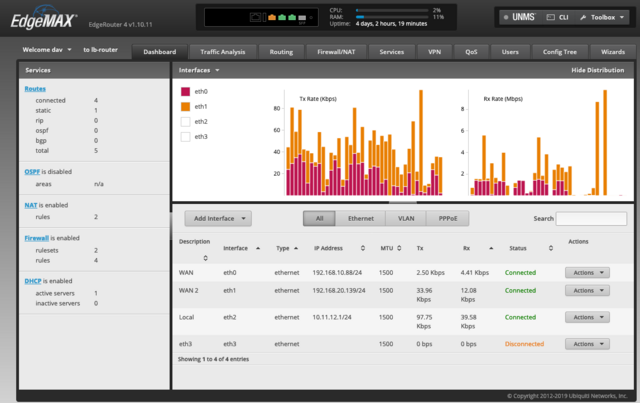
Both the Mofi and the WG3526 are currently running out of my attic. Antennas are there too (not the best solution), but have plans and kit coming Friday that hopefully will help alleviate at least 1/2 of the issue.
I also have received kit to perform a firmware update on the EM12-G to firmware rev A20 (is currently A18) in hopes of getting intraband CA functioning for TMobile. There is recent info here on wirelessjoint.com about that as well. Fingers crossed.
Lastly, I will be gutting the Mofi-4500 soon and replacing it with another WG3526 with an EM20-G, if all goes to plan. We'll see.
Links to aforementioned posts below:
It's been about 5 days of use with the current SimpleMobile approach, and I am happy to report all is working well.
If you are reading this post without having read up on the previous info regarding using SimpleMobile with a Quectel EC25-AF/EM12-G (probably more), I politely urge you to read them, as I killed a prepaid SIM in the process of getting this to work, and am out some money because of it. BillA was a lot of help (more honestly the sole source of solution) in getting this setup functioning--please reach out to him for details, as it was his time and his research that went into it.
Here is where we are at as of today:
- Stock Mofi-4500 using Ubifi.net/AT&T as primary ISP; experiencing the same issues here as reported in other posts on wirelessjoint.com (dropped connections, sometimes flakey Internet)
- WG3526 with a Quectel EM12-G using SimpleMobile/TMobile as secondary ISP; not using ideal antennas; not getting CA, though I believe intraband using B2 should be possible
- Both ISP's running to a Ubiquiti EdgeRouter 4 setup for load balancing and failover; from there the setup becomes less interesting; this isn't WAN bonding, but that is part of the eventual plan
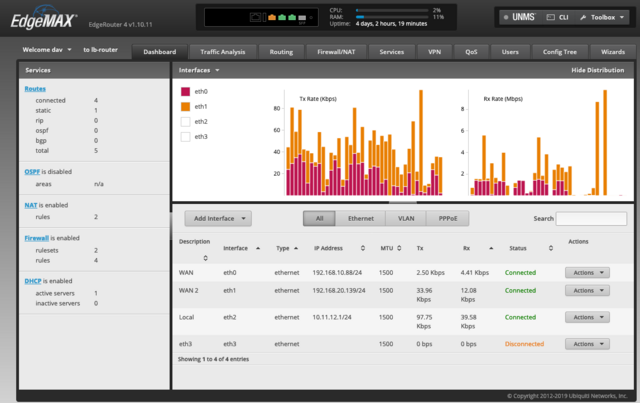
Both the Mofi and the WG3526 are currently running out of my attic. Antennas are there too (not the best solution), but have plans and kit coming Friday that hopefully will help alleviate at least 1/2 of the issue.
I also have received kit to perform a firmware update on the EM12-G to firmware rev A20 (is currently A18) in hopes of getting intraband CA functioning for TMobile. There is recent info here on wirelessjoint.com about that as well. Fingers crossed.
Lastly, I will be gutting the Mofi-4500 soon and replacing it with another WG3526 with an EM20-G, if all goes to plan. We'll see.
Links to aforementioned posts below:
- Mofi-4500 Disconnect issues: https://wirelessjoint.com/viewtopic.php?f=8& ... dd36fd009b
- EM12-G Carrier Aggregation (CA) issues: https://wirelessjoint.com/viewtopic.php?f=15 ... 305b73991e
- ISP WAN Bonding: https://wirelessjoint.com/viewtopic.php?f=21 ... it=bonding
Re: Testing with SimpleMobile
Situation Report:
Attached a Poynting model A-XPOL-0002-V3-01 to the WG3526 (SimpleMobile/TMobile towers) after attempting to use it for my MOFI-4500 setup (AT&T towers, which had unusably bad signal compared to the two Wilson model 314453's mounted in my attic).
For the WG3526, nonscientific 'signal strength' went from the mid-70 percents to approximately 87-90%; I apologize for not having the actual numbers (yet). I was a little underwhelmed by the antenna's performance, as the 'before' was using stock, el-cheapo stick omni's in my attic for the SimpleMobile setup. Devil's advocate: mounting is likely playing a role here (more testing to do before an actual review here: https://wirelessjoint.com/viewtopic.php?f=24&t=1575 ).
The good news: It would appear CA is being utilized on the WG3526 leveraging an EM12-G running firmware rev A18 under SimpleMobile for intraband B2. NOTE: CA was initially nonfunctional. Was going to patch this to rev A20 and see if it would chooch--at this point in time, I still will, but priority for doing this has lessened. Currently pulling about 50Mbps down, which for here is not bad at all. Combined with the AT&T MVNO solution (Ubifi.net), I'm getting approximately 100Mbps down and 35Mbps up while using them both with a load balancing router (Ubiquiti Edgerouter 4). The SimpleMobile setup also is pulling the weight while the AT&T/MOFI-4500 solution flakes out (still occurring, related link to issue is here: https://wirelessjoint.com/viewtopic.php?f=8& ... a7d#p10964 ).
I currently have a LOT of kit coming from NetSolution.shop, including one of their 2x2 MIMO high-gain parabolic antennas. We'll see where it gets us with the AT&T setup, as it's just on the verge of a bad connection (Signal Strength as reported: -100dB to -106db).
Attached a Poynting model A-XPOL-0002-V3-01 to the WG3526 (SimpleMobile/TMobile towers) after attempting to use it for my MOFI-4500 setup (AT&T towers, which had unusably bad signal compared to the two Wilson model 314453's mounted in my attic).
For the WG3526, nonscientific 'signal strength' went from the mid-70 percents to approximately 87-90%; I apologize for not having the actual numbers (yet). I was a little underwhelmed by the antenna's performance, as the 'before' was using stock, el-cheapo stick omni's in my attic for the SimpleMobile setup. Devil's advocate: mounting is likely playing a role here (more testing to do before an actual review here: https://wirelessjoint.com/viewtopic.php?f=24&t=1575 ).
The good news: It would appear CA is being utilized on the WG3526 leveraging an EM12-G running firmware rev A18 under SimpleMobile for intraband B2. NOTE: CA was initially nonfunctional. Was going to patch this to rev A20 and see if it would chooch--at this point in time, I still will, but priority for doing this has lessened. Currently pulling about 50Mbps down, which for here is not bad at all. Combined with the AT&T MVNO solution (Ubifi.net), I'm getting approximately 100Mbps down and 35Mbps up while using them both with a load balancing router (Ubiquiti Edgerouter 4). The SimpleMobile setup also is pulling the weight while the AT&T/MOFI-4500 solution flakes out (still occurring, related link to issue is here: https://wirelessjoint.com/viewtopic.php?f=8& ... a7d#p10964 ).
I currently have a LOT of kit coming from NetSolution.shop, including one of their 2x2 MIMO high-gain parabolic antennas. We'll see where it gets us with the AT&T setup, as it's just on the verge of a bad connection (Signal Strength as reported: -100dB to -106db).
- BillA
- Posts: 1151
- Joined: Sun Dec 01, 2019 6:46 pm
- Location: USA
- Has thanked: 207 times
- Been thanked: 317 times
- Contact:
Re: Testing with SimpleMobile
prideauxx wrote: ↑Mon Aug 10, 2020 2:30 pm Situation Report:
For the WG3526, nonscientific 'signal strength' went from the mid-70 percents to approximately 87-90%; I apologize for not having the actual numbers (yet). I was a little underwhelmed by the antenna's performance, as the 'before' was using stock, el-cheapo stick omni's in my attic for the SimpleMobile setup. Devil's advocate: mounting is likely playing a role here (more testing to do before an actual review here: https://wirelessjoint.com/viewtopic.php?f=24&t=1575 ).
All flat panel directional antennas give the best performance when aimed directly at the tower, ideally in a line of sight... it's just the nature of radio waves, they don't like obstructions.
Re: Testing with SimpleMobile
Sitrep, Day 15:
The SimpleMobile solution, as setup by BillA, is still working strong. Some promising details worth sharing and some equipment alterations worthy of note:
The SimpleMobile solution, as setup by BillA, is still working strong. Some promising details worth sharing and some equipment alterations worthy of note:
- With fair certainty, my use so far with this plan, for this period is over 100GB. I have not experienced throttling issues (though I am obviously deprioritized). Early morning speed test today was over 50GB/s down and over 25GB/s up
- Assisting with the recent speed increases is moving from a Quectel EM12-G modem to an EM20-G. Even though signal is marginally worse, down to 77% from 90% Signal Strength, as reported by the WiFiX WG3526 (back to using stick omni's in the attic configuration due to cost), speeds have never been better, and CA is obviously occurring
- The specifics on the stick antennas used with this setup (all 4 of them) are the '700-2700MHz 4dBi 4G LTE Omni-Directional Antennas' from netsolution.shop/thewirelesshaven.com
- No issues to date with warning SMS's or other issues from SimpleMobile regarding use
-
LoveMeSomeCALTE
- Posts: 249
- Joined: Sun Jul 05, 2020 2:29 pm
- Has thanked: 239 times
- Been thanked: 30 times
-
iamromulan
- Posts: 11
- Joined: Thu Sep 10, 2020 7:12 pm
- Has thanked: 3 times
- Been thanked: 10 times
Re: Testing with SimpleMobile
There's a magic AT command floating around on the gl-inet forum for quectel modems that can solve device identification hurtles  lol Just need a "compatible" device to lock away/destroy/never use. I believe that's all I'm allowed to say on this forum hehe. If your looking for a good Verizon solution PagePlus on their 55 plan is perfect until 200GB. You can always reset the plan if you hit that. Make sure the device your sim is in at the time of plan reset is a "compatible" device though.
lol Just need a "compatible" device to lock away/destroy/never use. I believe that's all I'm allowed to say on this forum hehe. If your looking for a good Verizon solution PagePlus on their 55 plan is perfect until 200GB. You can always reset the plan if you hit that. Make sure the device your sim is in at the time of plan reset is a "compatible" device though.
Re: Testing with SimpleMobile
That's a slick way to word it and dropping those hints  Maybe some of the users will figure it out. Anyway, if you don't care about higher latency. You could always give Visible with party pay ($25) a try since you are talking about Verizon. It's a hit or miss but no hard cap.
Maybe some of the users will figure it out. Anyway, if you don't care about higher latency. You could always give Visible with party pay ($25) a try since you are talking about Verizon. It's a hit or miss but no hard cap.
-
Lightforest
- Posts: 2
- Joined: Wed Sep 16, 2020 6:03 pm
- Has thanked: 0
- Been thanked: 0
-
Mattflexreed
- Posts: 10
- Joined: Fri Oct 02, 2020 1:55 am
- Has thanked: 0
- Been thanked: 1 time
Re: Testing with SimpleMobile
I need help getting a simple mobile plan set upBillA wrote: ↑Thu Jul 30, 2020 5:10 am It can only be done at the time of activation through a dealer account.
Now, a big WARNING for anyone using a Quectel EC25-AF modem, seems like Tmobile/Simple is blocking this specific model for some reason (none of the others), so do NOT insert it into a router with an EC25-AF, it will get hotlined/suspended in no time. Working on a DNS/MAC solution, should be ready soon.
I tried messaging but not sure it worked
Re: Testing with SimpleMobile
We just have a Netgear lb2100 and got the 40gb for $50 from target. Used it to stream football all weekend with no buffering but if you need more data than that obviously not a cost effective option.

